The email blurb area I mentioned refers to the position of the pointed by the red arrow below
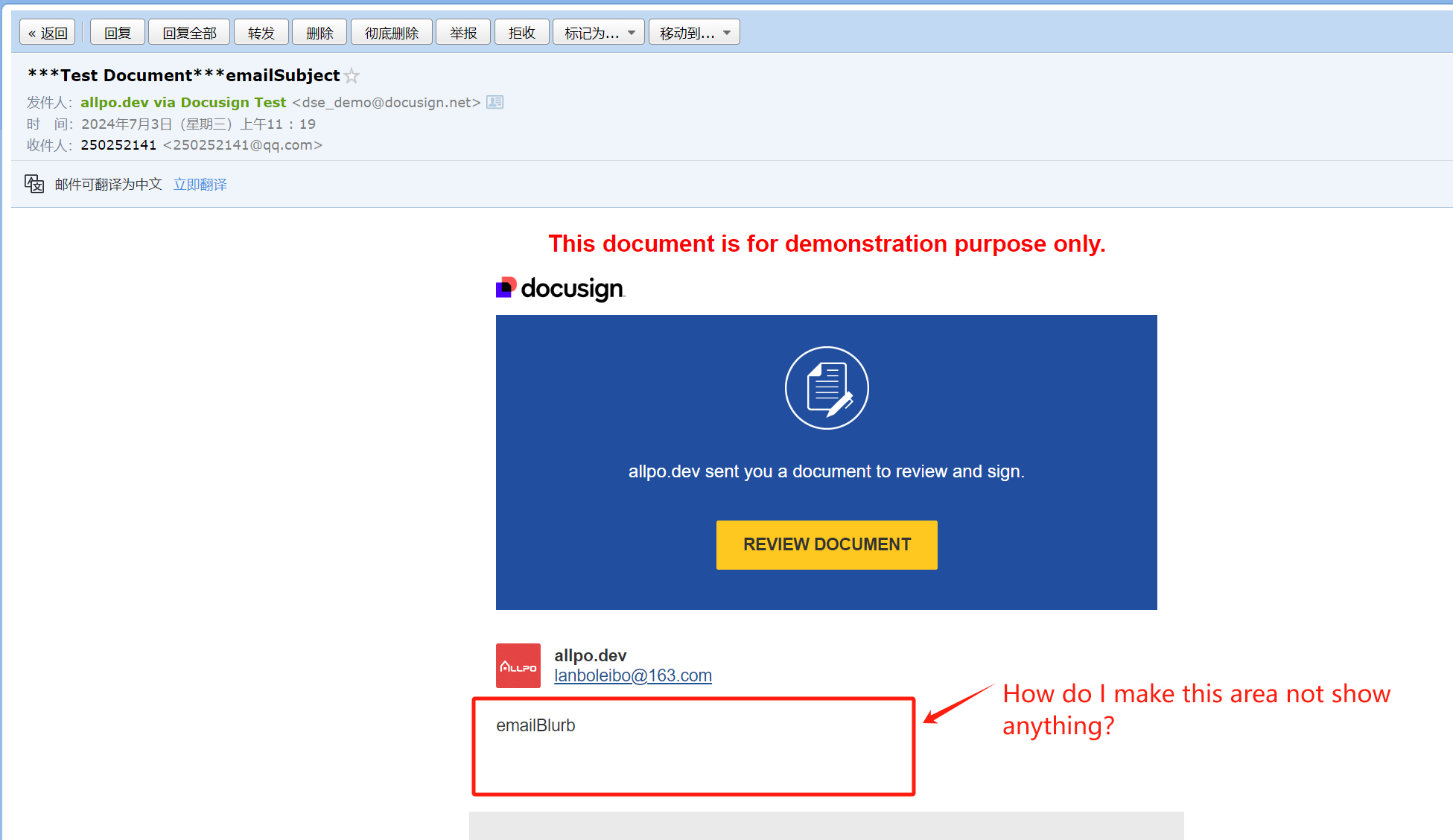
 +2
+2The email blurb area I mentioned refers to the position of the pointed by the red arrow below
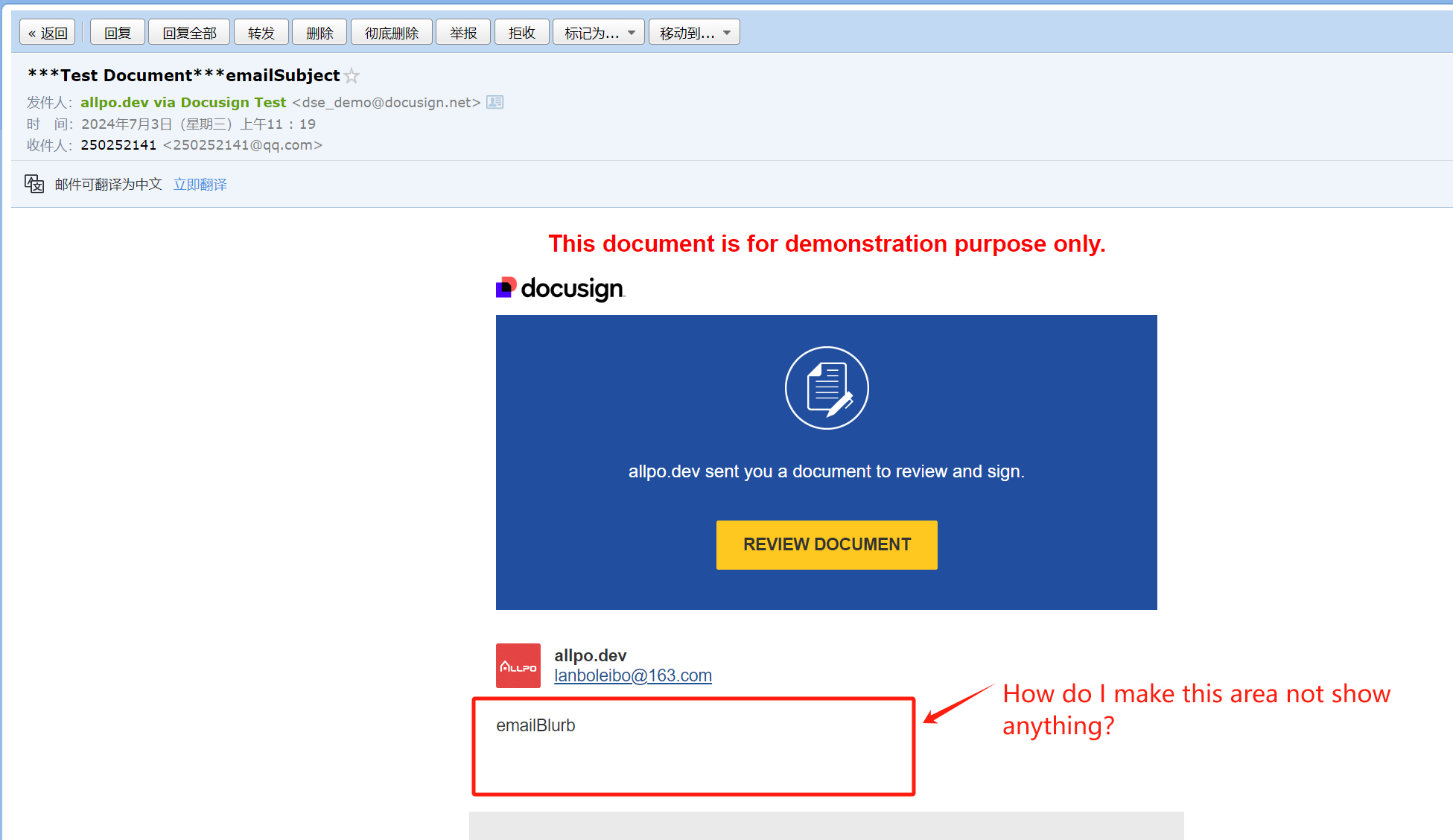
Best answer by mrave
The message in the email blurb can be configured when sending the envelope. When left blank a default message will be shown. To remove the message completely you need to have Advanced Branding.
You can change the email notifications by editing the Docusign Email Resource File under Brands in the Settings of Docusign eSignature. You need to be an Administrator.
Already have an account? Login
Join the Docusign Community by logging in with your Docusign developer or customer account credentials.
Don’t have an account? You can create a free one when registering.
Note: Partner-specific logins are not available yet. Partners should log in as either a customer or developer
Enter your E-mail address. We'll send you an e-mail with instructions to reset your password.