When I create documents to sign and am adding fields for completion and signature, the fields always default to one sender and their respective color. What is the best most efficient way to have the same fields for different recipients (colors) without having to do it manually for each recipient. When I go to send, it tells me I did not add fields, which is true, but I would like the same fields to apply to all documents. Why on earth is there no easy way to do this, or is there?
Epic Frustration with adding fields for different recipients
 +2
+2Best answer by Alexandre.Augusto
Hello,
Welcome to the DocuSign Community!
You could try some options to achieve your needs.
- Create a Template or templates for the different types of contract that you have.
In the template you can add the recipients, add fields for each one similar as you do in an envelope. The advantage is when you need to send a new contract, after uploading it you can apply automatically or manually a template.
All the recipients and fields will be in the locations configured in the template.
- Now, in an envelope you can add the necessary fields to the first recipient, select and copy all those fields then Paste them in the document in the place you need for the 2nd recipient and on the right panel, you’ll see a dropdown box with the recipient name/color, you just need to select another recipient then the magic happens.
See this example. Two recipients. Luke and Alexandre. I placed all necessary fields to Luke then I selected all fields, Control + C, Control + V, now on the right I just need to select the recipient Alexandre (in yellow).
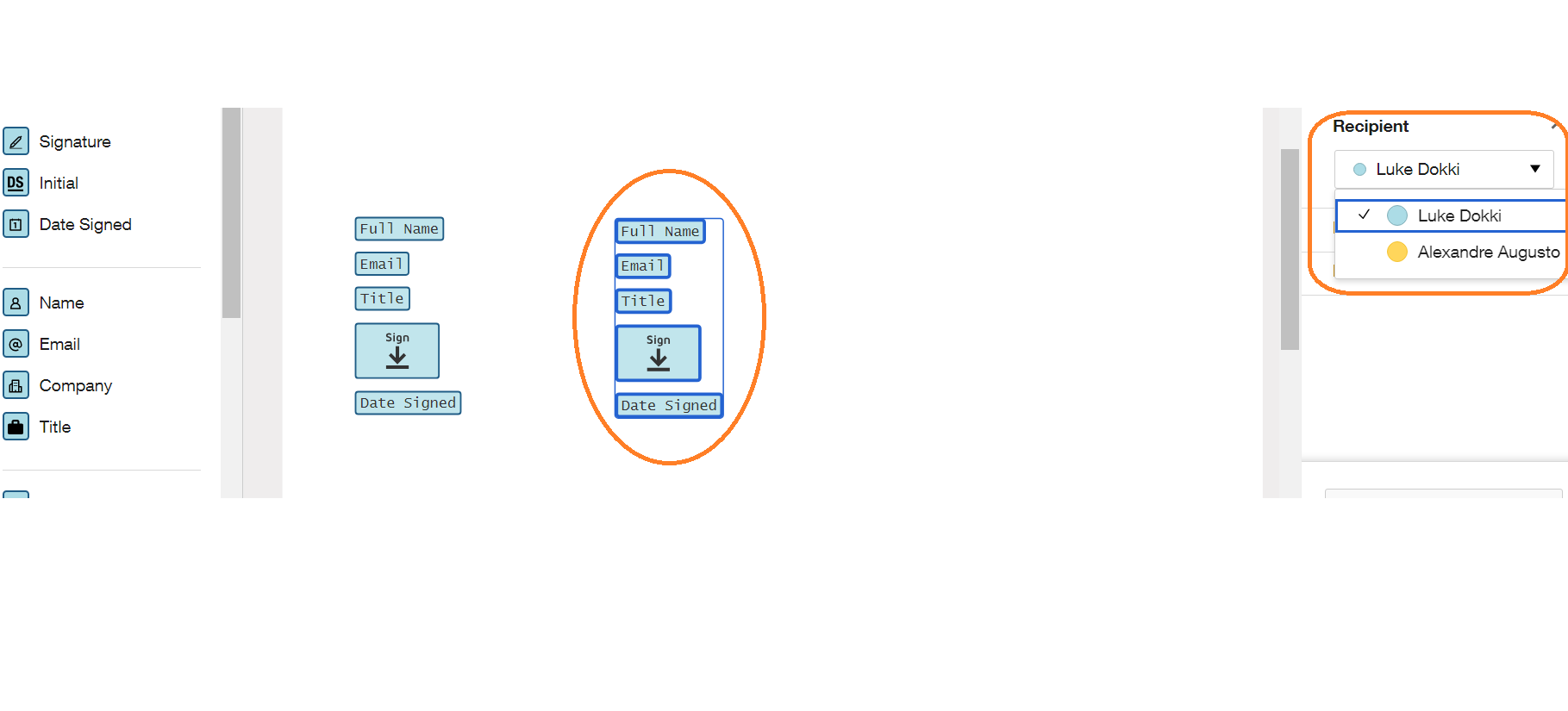
I hope that helps!
Alexandre
Reply
Sign up
Already have an account? Login
You can login or register as either a Docusign customer or developer. If you don’t already have a Docusign customer or developer account, you can create one for free when registering.
Customer Login/Registration Developer Login/RegistrationJoin the Docusign Community by logging in with your Docusign developer or customer account credentials.
Don’t have an account? You can create a free one when registering.
Note: Partner-specific logins are not available yet. Partners should log in as either a customer or developer
Docusign Community
You can login or register as either a Docusign customer or developer. If you don’t already have a Docusign customer or developer account, you can create one for free when registering.
Customer Login/Registration Developer Login/RegistrationEnter your E-mail address. We'll send you an e-mail with instructions to reset your password.
 Back to Docusign.com
Back to Docusign.com








