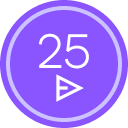Hi
The signed letter from the candidate that comes back and sits in the offer letter portlet in SF in suddenly missing the candidate signature.It looks like it is there but with a white stamp.
The same letter also goes to the Recruiter and candidate inboxes and that has the signature.
What is wrong with the stored copy?
This was working well until recently.
Please assist.
Thanks,
Nimesha
 Back to Docusign.com
Back to Docusign.com