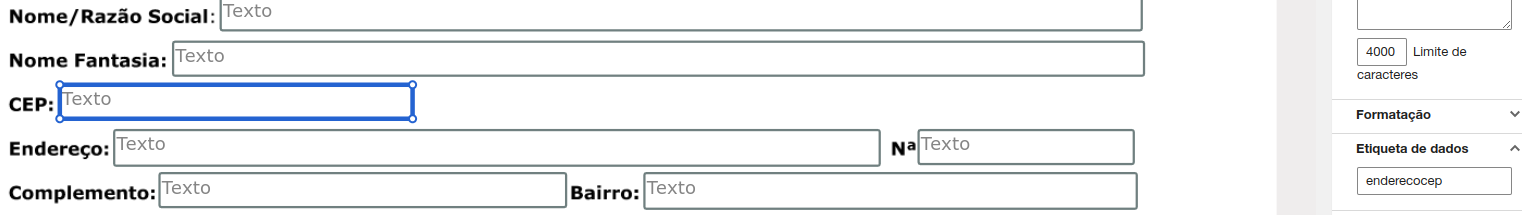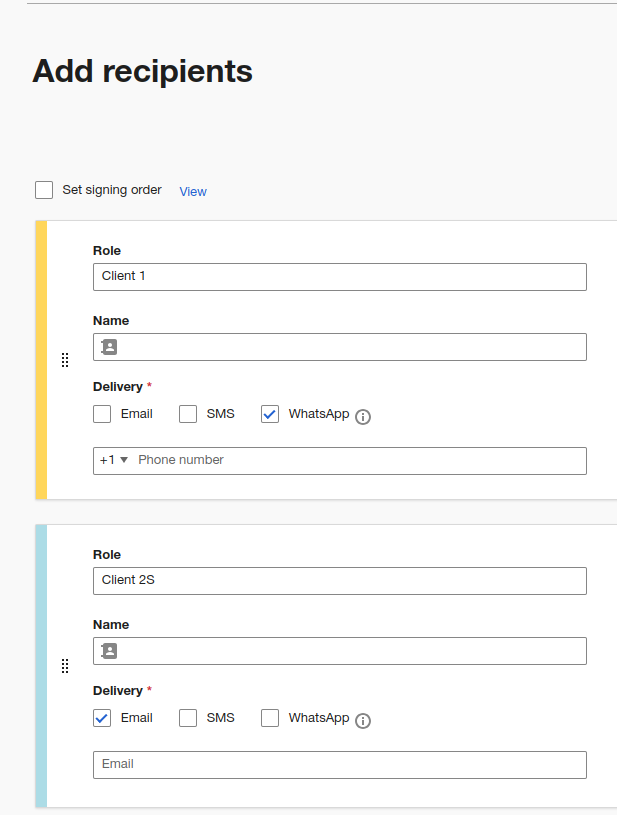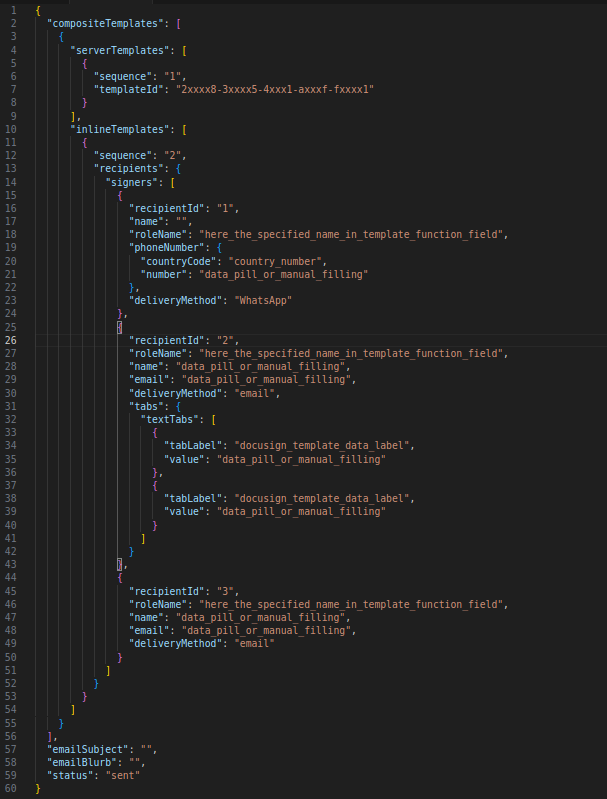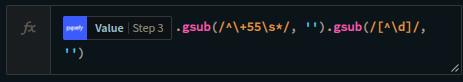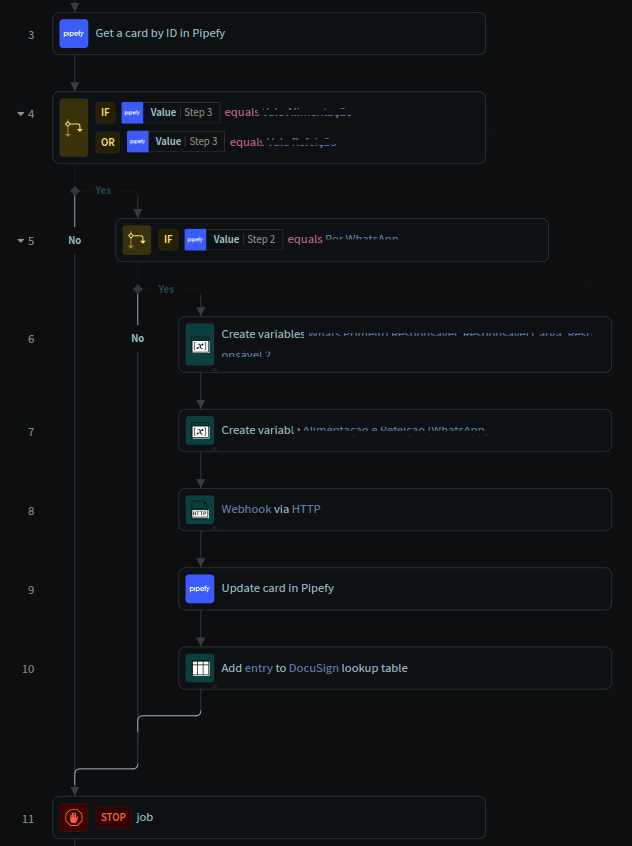Hello everyone, everything good?
I would like some very complete help from you, it's the first time I'm dealing with this, so I'm pretty lost.
The company I'm working for uses Pipefy for CRM and another subscription platform, from what I understand it works like this:
There is a recipe in Workato that integrates with pipefy,
At the end of the recipe (last 5 steps or so) it connects to a safe on the other platform where there are several documents with pre-defined text and where there are customer fields, there is a code that gets the information from the card within pipefy and fill it out and then send the envelope
I wanted to understand how I can do this within DocuSign.
I tried to create a template within DocuSign, but how do I link the Pipefy fields within DocuSign?
here is an example image of our contract with the fields in the other tool:
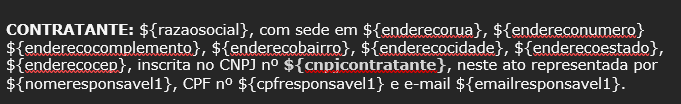
 Back to Docusign.com
Back to Docusign.com