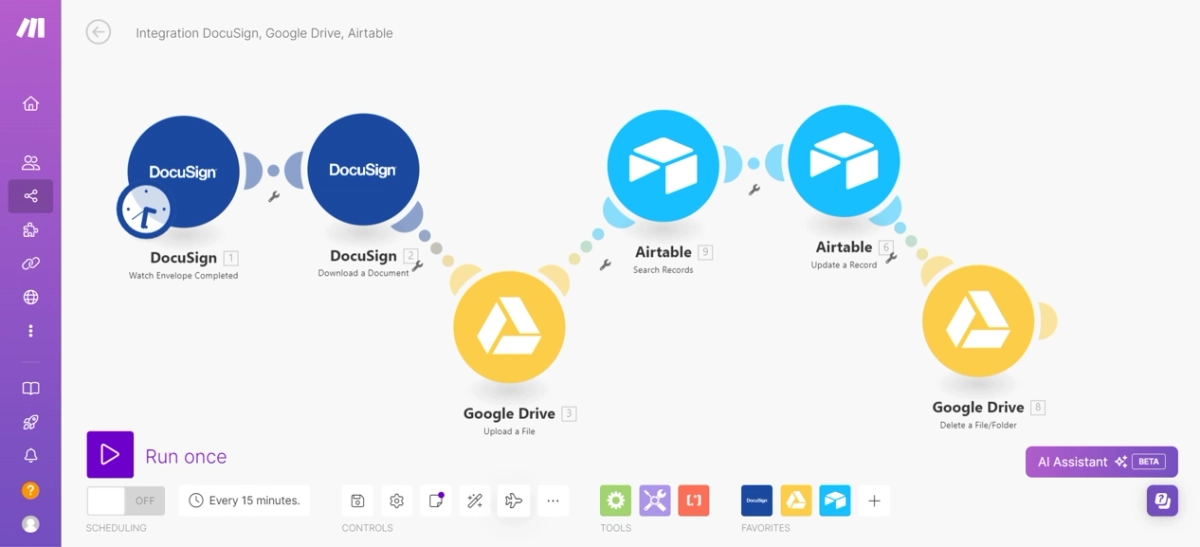Hello, I am trying to find a way to connect Docusign and Airtable. Once my document is returned signed by the client I would like to have the document downloaded automatically into my airtable database. I have tried to do it using Zapier but it isn’t working and I don’t see an available extension in Airtable for Docusign like the one there is for Docupilot.
Thanks,
Ana
 Back to Docusign.com
Back to Docusign.com