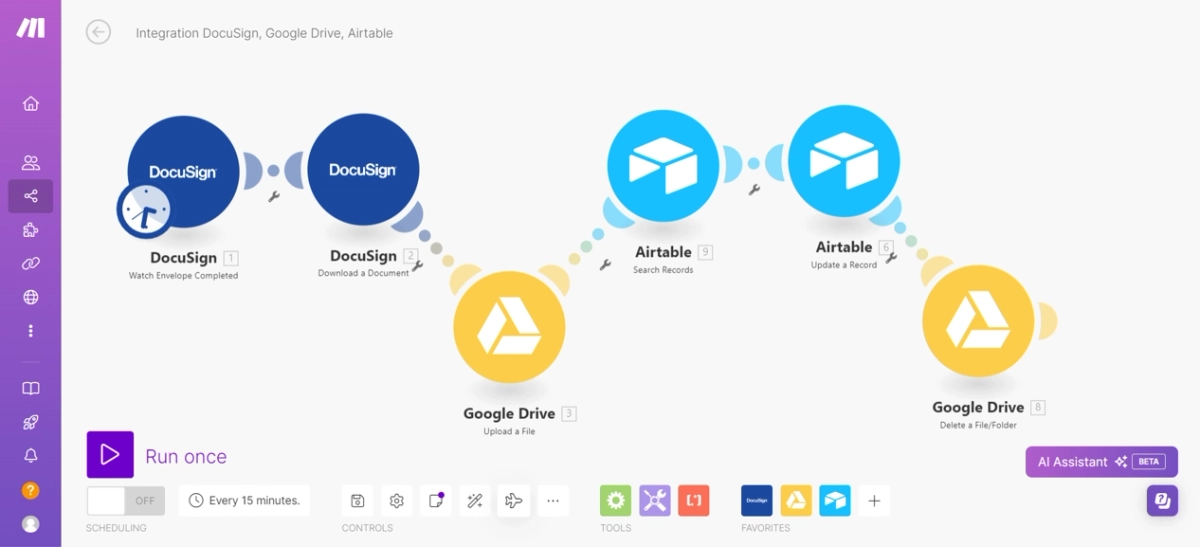I would like to take data from airtable to put on pdf template or any template. Then would like to take this template that is filled out with this data to be electronically signed with docusign. For example If I am trying to do a lease renewal for an apartment I have a general template of the renewal that has about 10 places where it takes data from airtable to fill out. Then I need to take this document and be able to get electronic signature and then store the final document on airtable. I also have zapier and can pay for make to help get this done if needed.
Question
Airtable / Docusign Integration to
 +2
+2Sign up
Already have an account? Login
You can login or register as either a Docusign customer or developer. If you don’t already have a Docusign customer or developer account, you can create one for free when registering.
Customer Login/Registration Developer Login/RegistrationDocusign Community
You can login or register as either a Docusign customer or developer. If you don’t already have a Docusign customer or developer account, you can create one for free when registering.
Customer Login/Registration Developer Login/RegistrationEnter your E-mail address. We'll send you an e-mail with instructions to reset your password.
 Back to Docusign.com
Back to Docusign.com