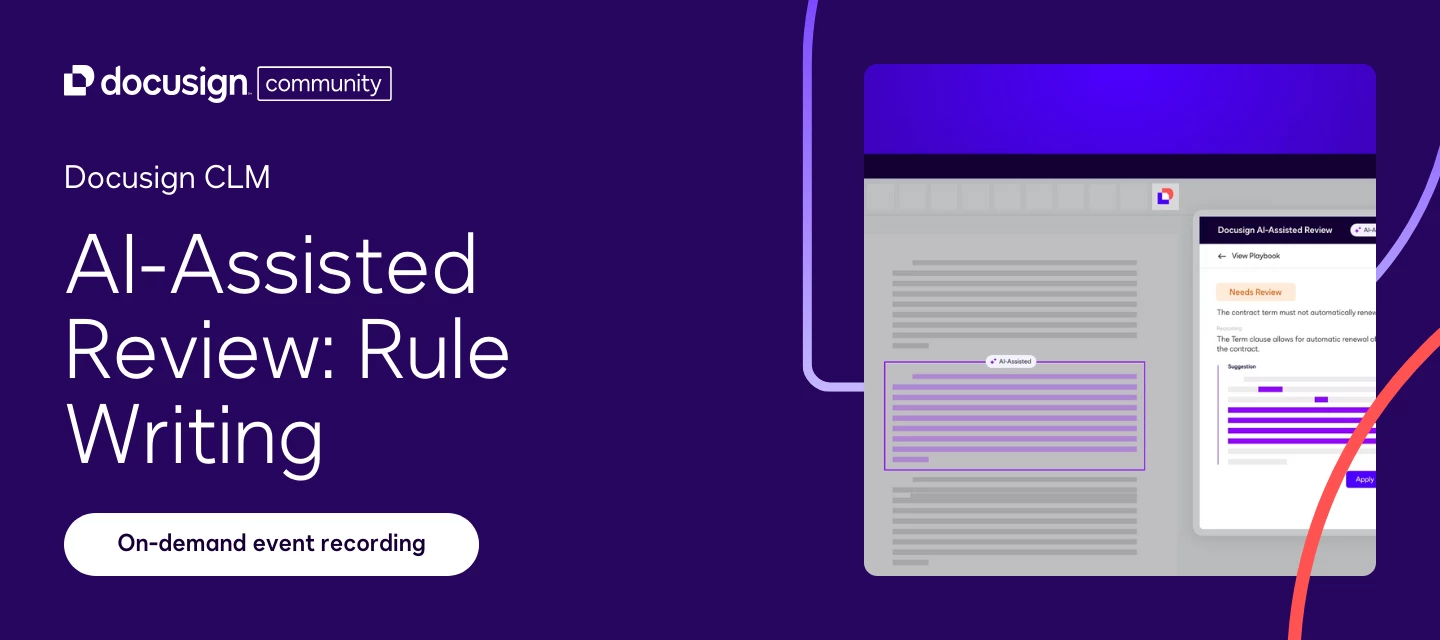In this recent Community event, Yiting from the Docusign Product team led a tactical session on AI-assisted review in CLM, with a focus on writing smarter playbook rules that streamline contract negotiations. Below, you’ll find key learnings and practical tips from the session—plus the full recording so you can follow along.
Key takeaways:
-
Start small with high-impact use cases – Begin your AI-assisted review journey with a simple agreement type like NDAs. Choose documents where requirements are clearly defined and test with 5-10 initial rules to learn and iterate quickly.
-
Write rules that are clear, specific, and testable – Rules should be complete statements, not fragments. Use exact language when needed, provide context to reduce ambiguity, and structure rules around what to accept, reject, or flag for review.
-
Break complex provisions into separate rules – For lengthy or multi-part clauses (e.g., around data privacy or payment terms), split them into smaller, rule-based checks. This helps make results easier to troubleshoot.
-
Use an annotated template to organize requirements – Before jumping into rule creation, map your playbook logic into a spreadsheet. Annotate provisions, define key positions, and link each rule to a business rationale to maintain consistency.
-
Test, refine, repeat – Run your rules against multiple redlined agreements. Check not just for accuracy but for coverage—if something is missed, add context or alternative phrasing. Expect some trial and error as you tune for different document variations.
Additional resources:
-
Docusign CLM: Configure and Use Docusign AI-Assisted Review self-paced course
-
Best Practices for Playbook Rule Writing in the Docusign CLM AI-Assisted Review Add-In for Microsoft Word support article
Next steps & additional resources
✅ Watch the full recording below and access the slides (attached) to follow along
✅ Got questions? Drop them in the comments below
✅ Stay in the loop! Subscribe to our events page to get notified about upcoming sessions
 Back to Docusign.com
Back to Docusign.com