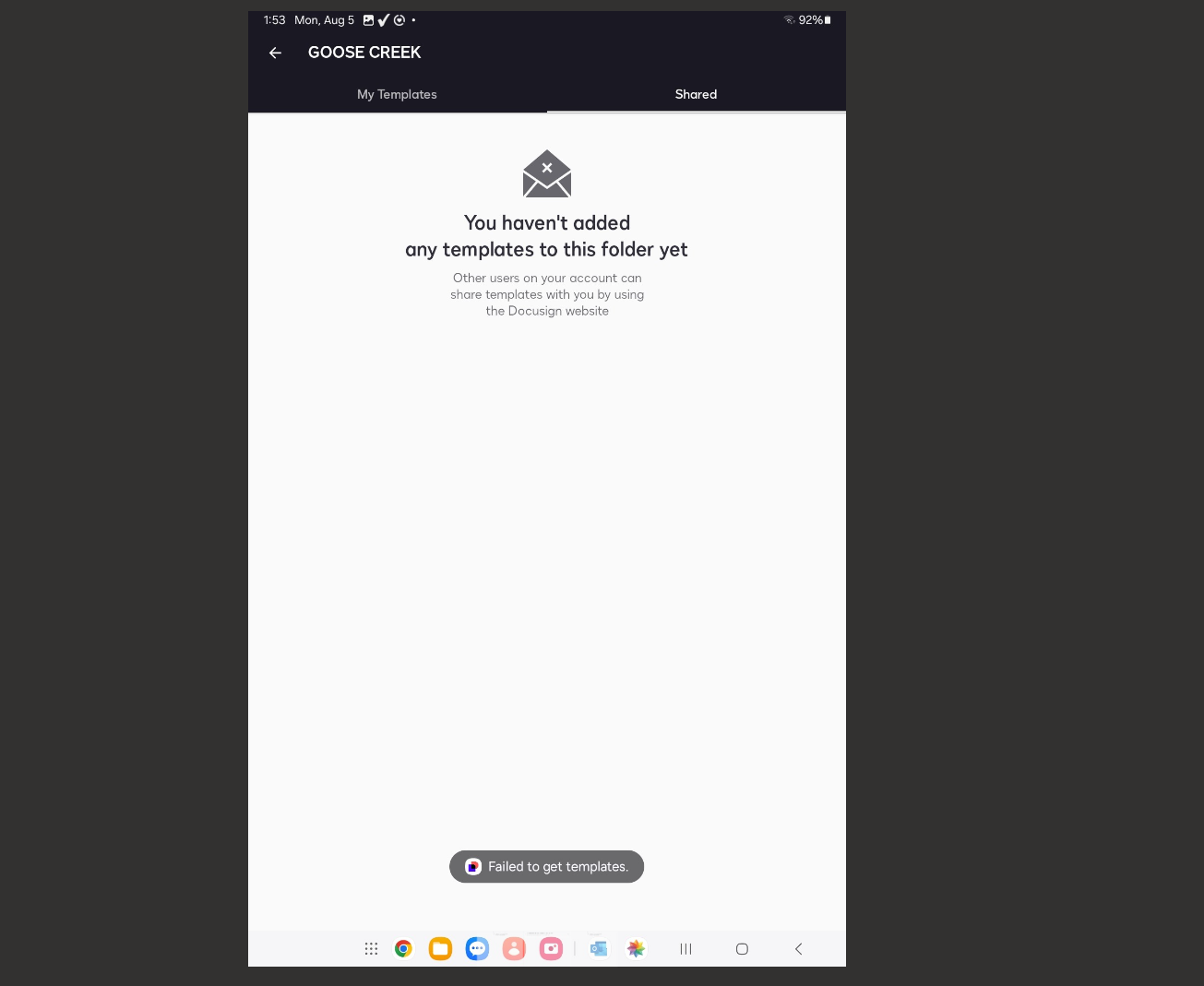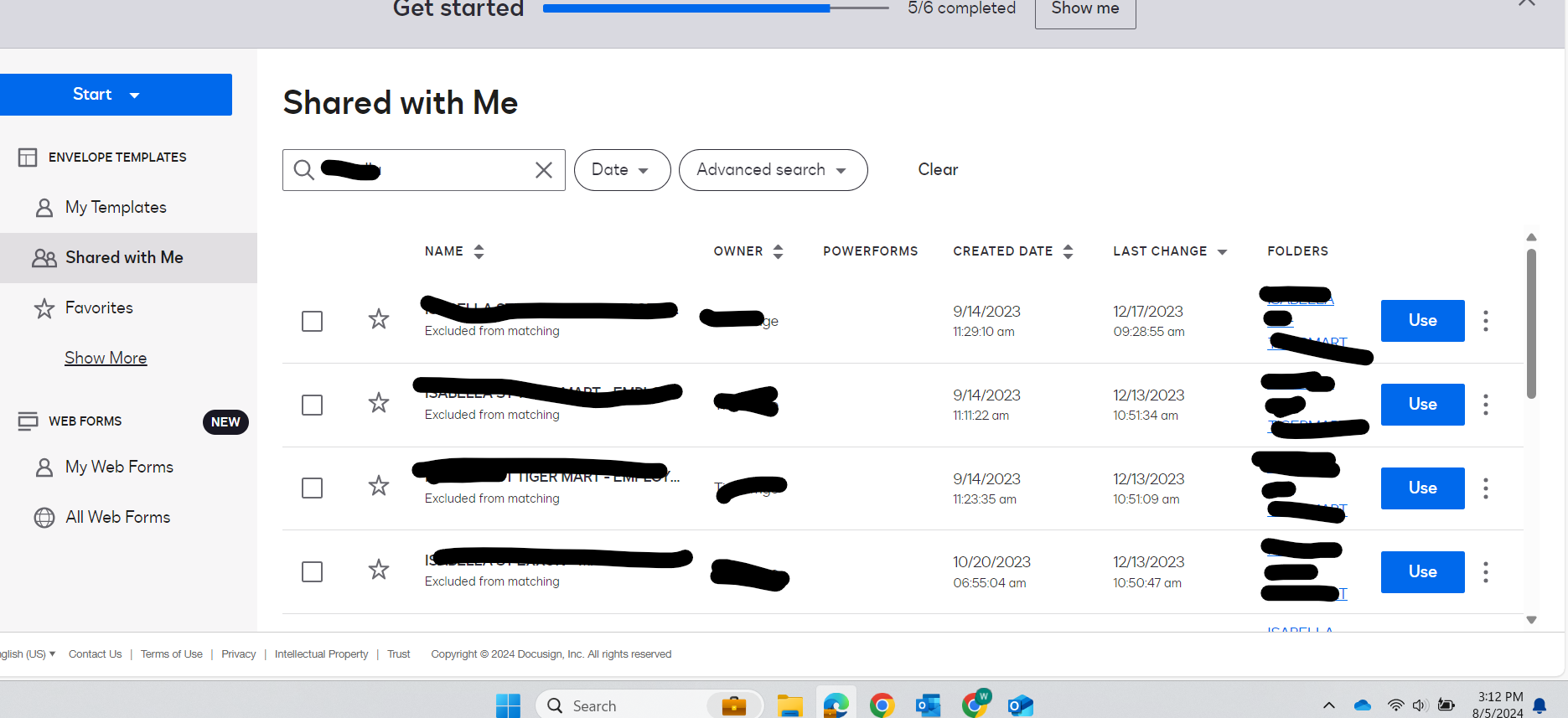I work for IT and have admin access. The employees of the stores we own are not able to access the templates from the mobile app. They all use Samsung tablets and are able to access the templates from their browser. Is there any reason it might not work from the mobile app?
View saved Templates from Mobile App
 +2
+2Best answer by nathaly.monge
Hello
Thank you for reaching back.
Yes of course, as mentioned, the troubleshooting step is to share them individually instead of sharing the documents to the users using the groups option, for example, if Person A and Person B is in Group 1, instead of sharing the template to Group 1 you will need to share them directly to Person A and Person B.
If the above does not work, then there could be something that may be affecting the app, therefore, I would recommend you create a Customer Support case: https://support.docusign.com/en/contactSupport
Let us know if you need further assistance with this.
Best regards,
Nathaly | Docusign Community Moderator
"Select as Best" below if you find the answer a valid solution to your issue!
Sign up
Already have an account? Login
You can login or register as either a Docusign customer or developer. If you don’t already have a Docusign customer or developer account, you can create one for free when registering.
Customer Login/Registration Developer Login/RegistrationDocusign Community
You can login or register as either a Docusign customer or developer. If you don’t already have a Docusign customer or developer account, you can create one for free when registering.
Customer Login/Registration Developer Login/RegistrationEnter your E-mail address. We'll send you an e-mail with instructions to reset your password.
 Back to Docusign.com
Back to Docusign.com