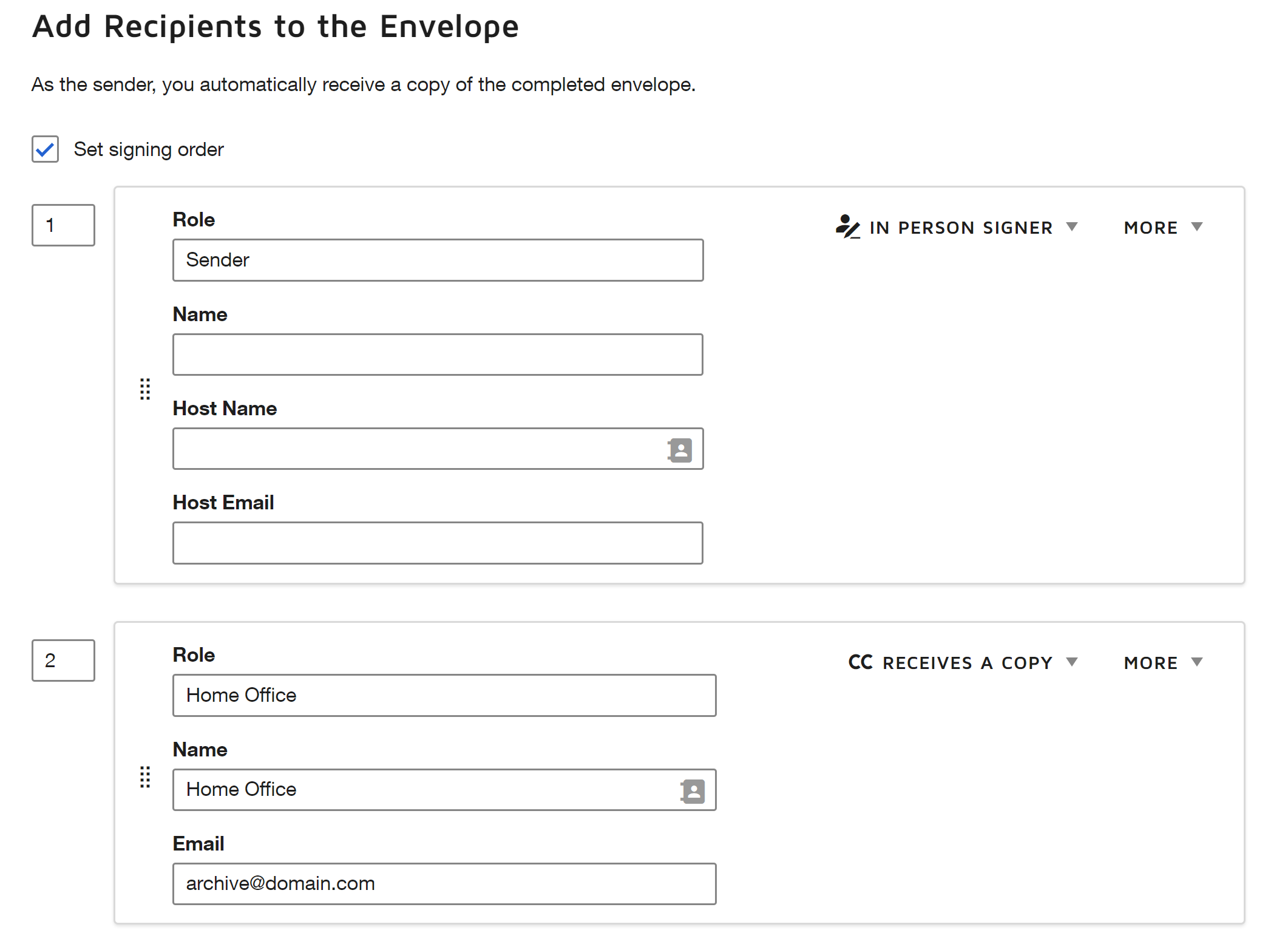This is a common scenario and easy to setup.
Your template will have 2 recipients:
- The first recipient will be set up as "IN PERSON SIGNER" and the Role should be "Sender". Leave the rest of the fields blank. When your employees use this template their name and email will automatically fill in to the Host Name and Host Email fields and they will provide the Name of the actual person they are with that is signing the document.
- The second recipient will be set up as "RECEIVES A COPY" and you can enter the Role, Name, and Email of where you want the completed copy to be sent at the office.
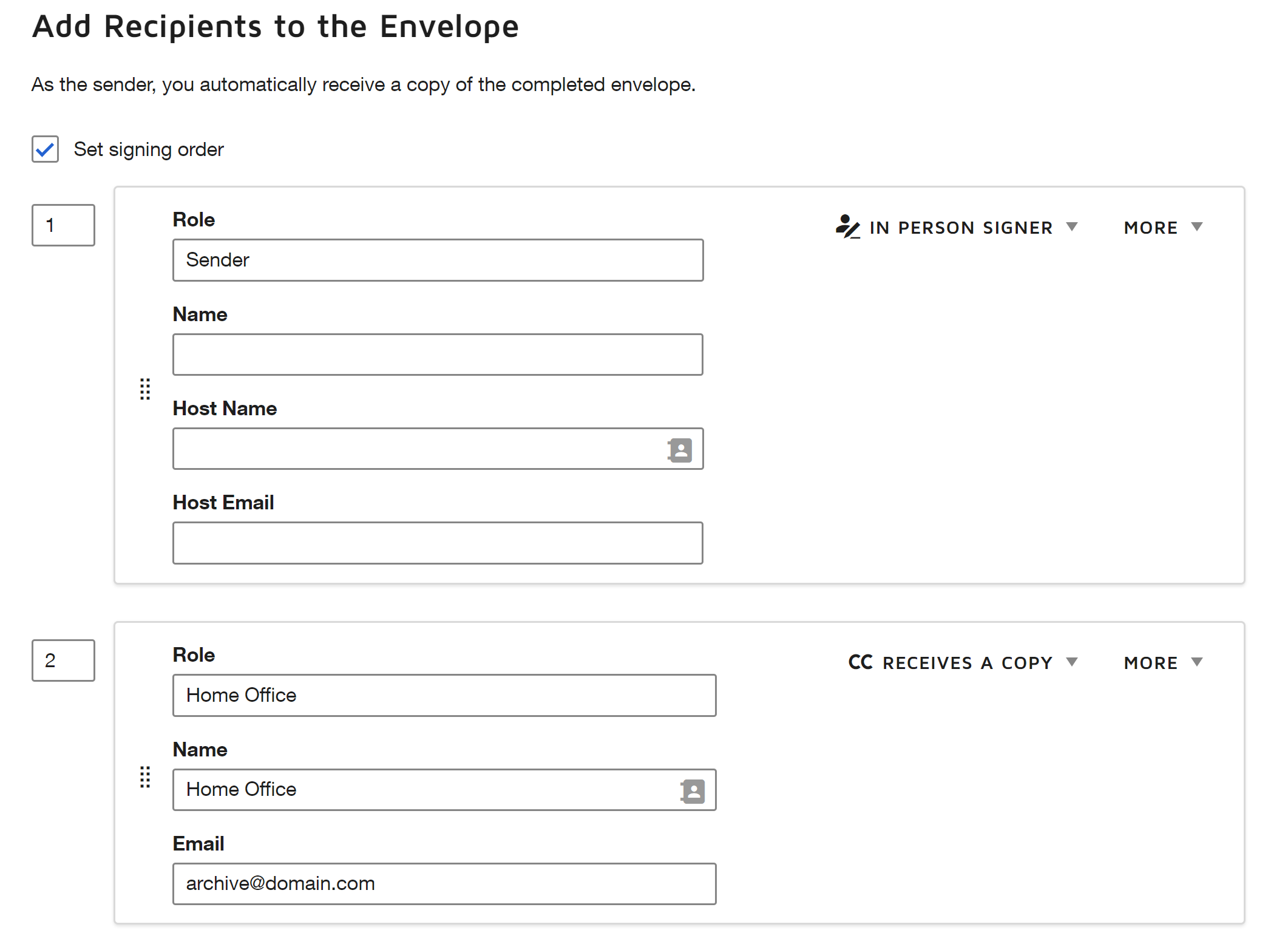
When the employee is out in the field with the person who needs to sign, the employee will USE the template. This will automatically fill in their name/email as the Host and prompt them to enter the signer's name. They will then SEND the envelope.
Because they are logged in, it will prompt them to SIGN NOW. If they click that, it will direct them to hand the device (iPad) to the signer to complete the form.
Once the signer is done, they will be prompted to hand the iPad back to the employee who is required to enter their DocuSign password to complete the signing.
After that, the copy will be sent to the second recipient.
Regards,
Michael
 Back to Docusign.com
Back to Docusign.com