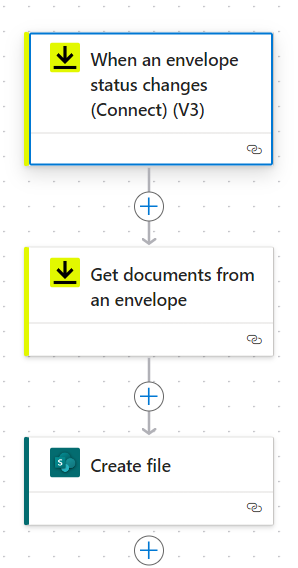I have a power automate flow in which I get a document from SharePoint, create an envelope with it, then send it to users to sign. Then, I use a separate flow that when the envelope status changes, to then get the completed document and create a file in SharePoint with it. I have run into a couple issues that I cannot solve:
- This DocuSign account will be used to send many types of documents but I only want one type of document to be sent to this SharePoint site (for example NDAs signed by employees but not contracts send to customers). Is this possible?
- Below is the second flow I was using but it is works for all envelopes rather than just what I want; and after succeeding, it tries to then run the same final action many times and fails. (my guess is that it’s because the envelope goes through many status changes before being completed but since you can only have one file with a specific name it can’t create a new one for each status change). Is there a better way to do this? By the way, all of these desired documents will start with the same prefix so maybe that can help.
-
Thank you!
 Back to Docusign.com
Back to Docusign.com