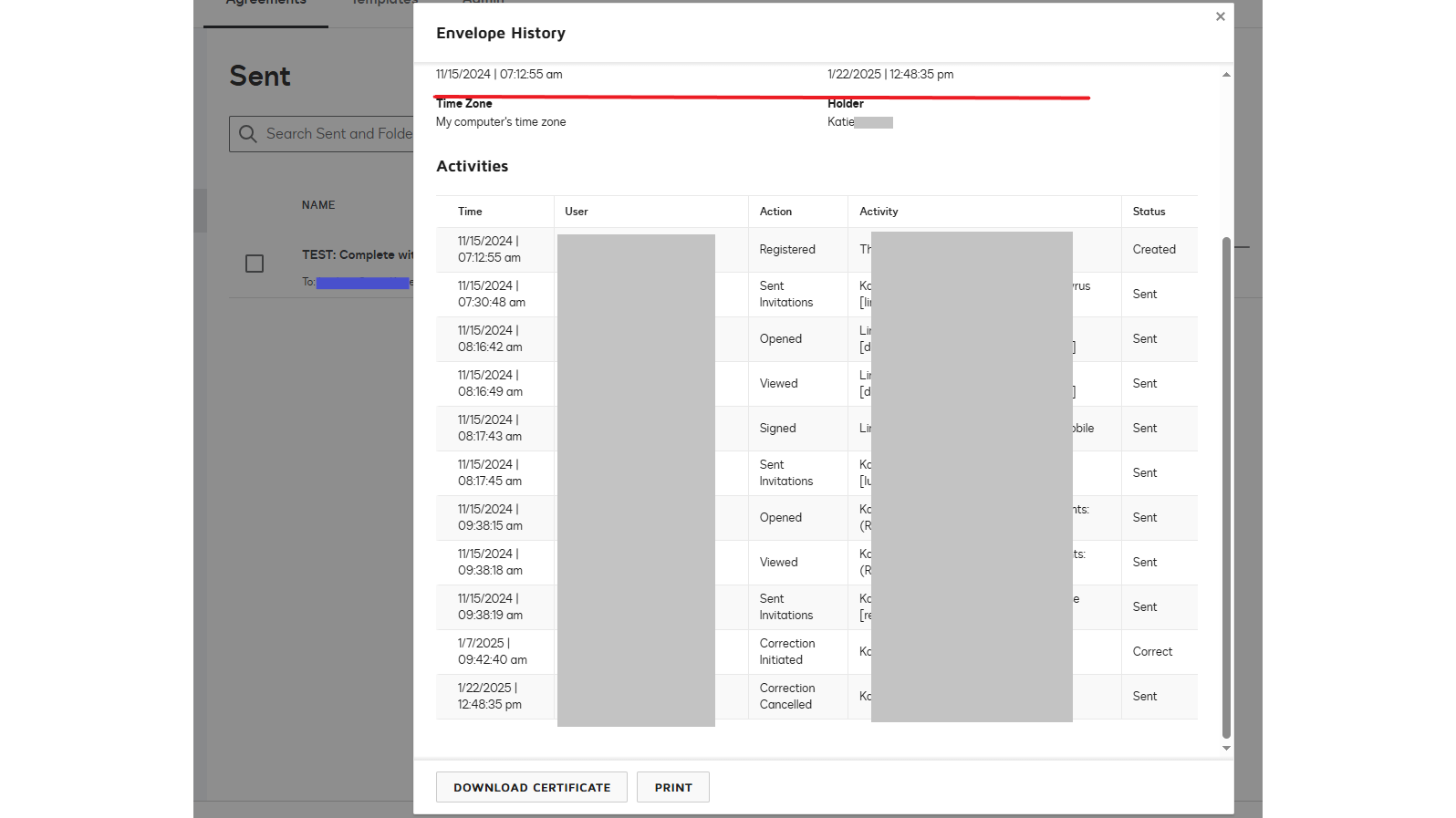Hi I am new to DocuSign.
I am trying to create a flow in Power Automate which will create an envelope using an existing template and then it will add a document to this envelope while applying the template to the document. It will then add recipients and send out the envelope.
I have created the following flow to accomplish this:
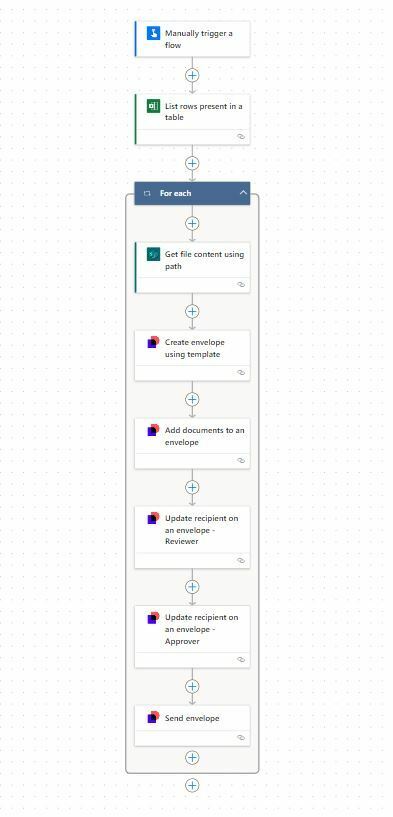
The issue is that the above flow is unable to apply the template to the added document. The final result is that the added document is appended to the sample document that is already there in the template. The fields are there in the sample document however, the added document does not have any fields. So, it seems like the template was not applied to the added document.
Is there a way to apply the template to the added document such that it has all the fields for the recipient. At the same time the sample document in the template should be removed and replaced by the added document.
Thanks in advance.
 Back to Docusign.com
Back to Docusign.com