Hello, I have established a group within DocuSign for the purpose of sending envelopes. I am interested in automating the process of envelope creation using Power Automate. However, I have encountered an issue where the "Add recipient to an envelope v2" action does not provide an option to select a group as the recipient, only individual users.
I would like to know if it is indeed possible to utilize Power Automate to send envelopes to an existing group.
Thank you for your assistance.
Power Automate action screenshot
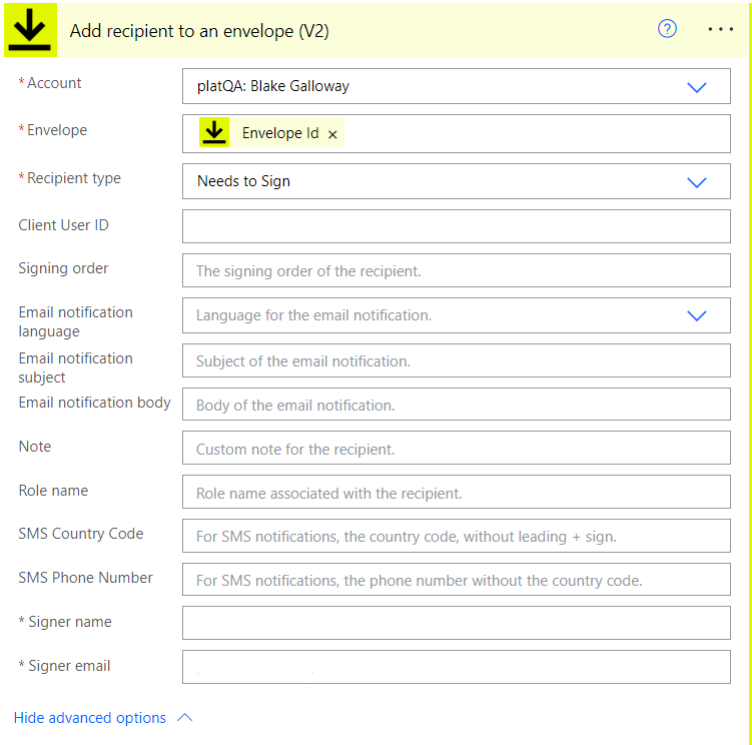
(image edited to remove personal information)
 Back to Docusign.com
Back to Docusign.com










