Recently all of my templates have disappeared when attempting to add as attachment in Microsoft Teams Approvals. They were there recently when I last looked at the project, but now they are missing.
My templates are still available within Docusign, and my Docusign account is signed in through the Teams Approvals app. I can see past signature requests that I have sent or signed. I have tried signing out of Docusign within Teams and back in, with no change.
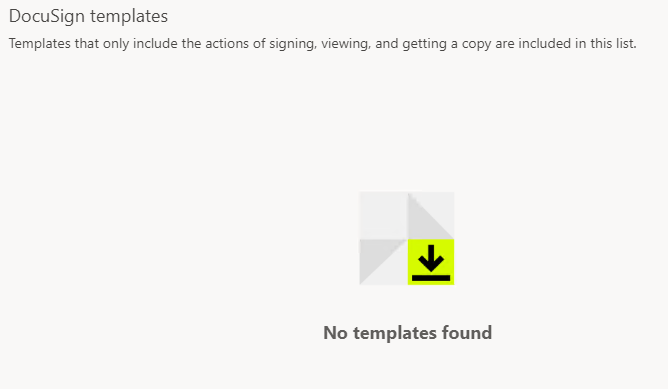
 Back to Docusign.com
Back to Docusign.com





