I am using power automate to send documents for signatures. We need to populate dynamic data into our template (PDF) before sending it. We are using Power automate action “Update envelop prefills tab”
Below are some information :
- Template PDF - Tabs
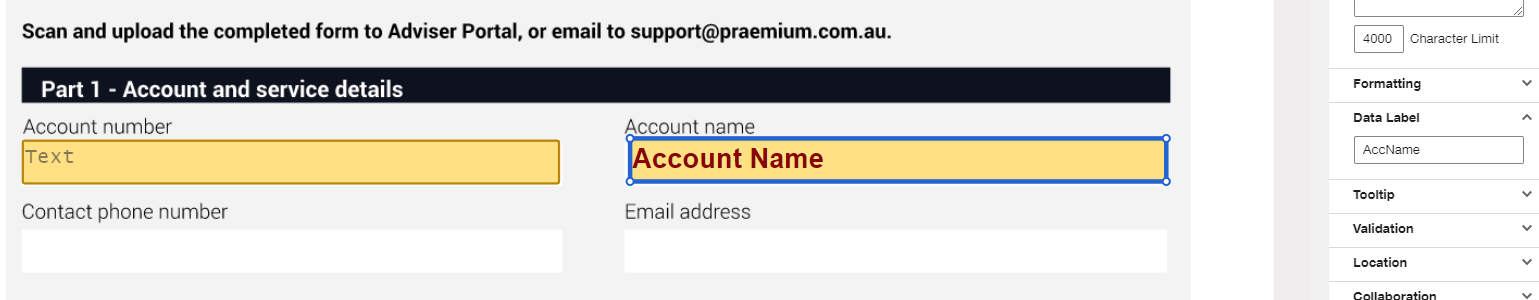
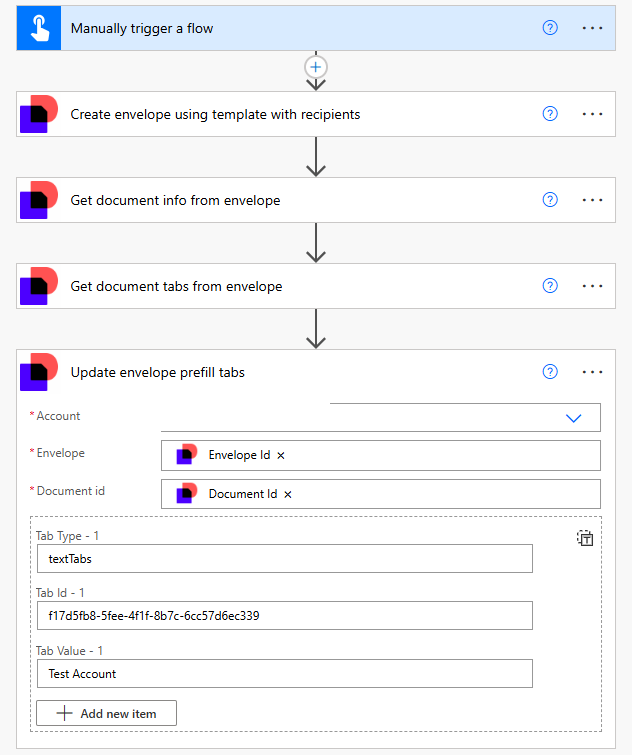
 +2
+2I am using power automate to send documents for signatures. We need to populate dynamic data into our template (PDF) before sending it. We are using Power automate action “Update envelop prefills tab”
Below are some information :
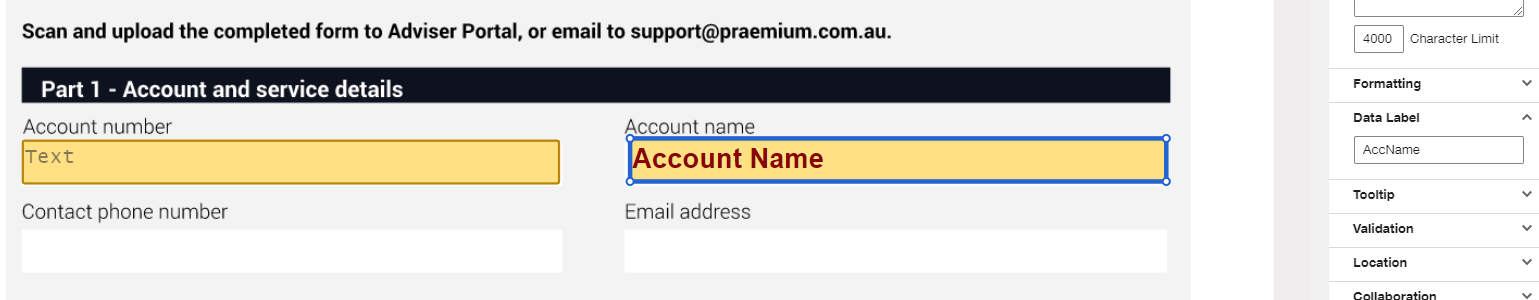
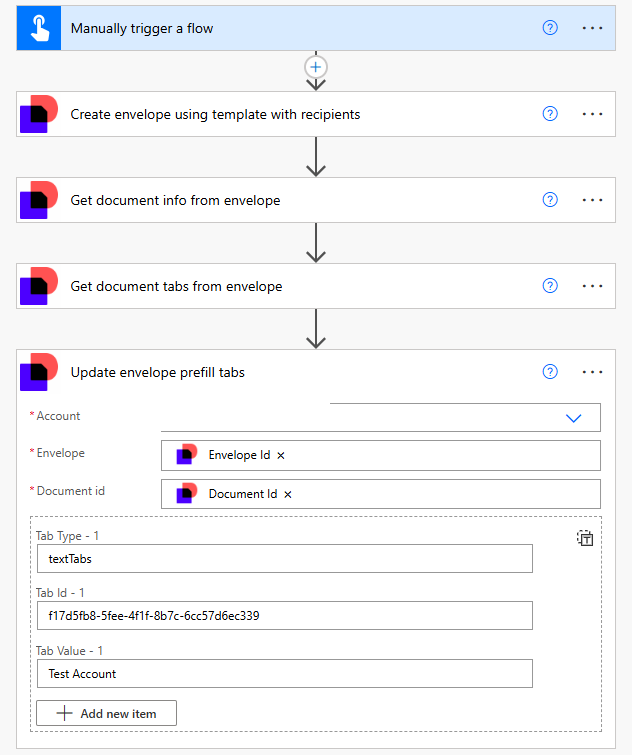
Best answer by Michael.Rave
Ok, then it seems like the Docusign standard connector requires the cryptic tab id.
The Power Automate step is called “Update envelope pre-fill tabs”, but it looks like you are not working with a pre-fill tab, but with a text field that is assigned to the first signer. This is then most likely the issue here. Try to remove the account name field, which is a recipient tab and add a pre-fill tab, which should then work.
Or you need to use a different action in Power Automate to update recipient tabs, not pre-fill tabs. if available in the standard connector.
Already have an account? Login
Enter your E-mail address. We'll send you an e-mail with instructions to reset your password.