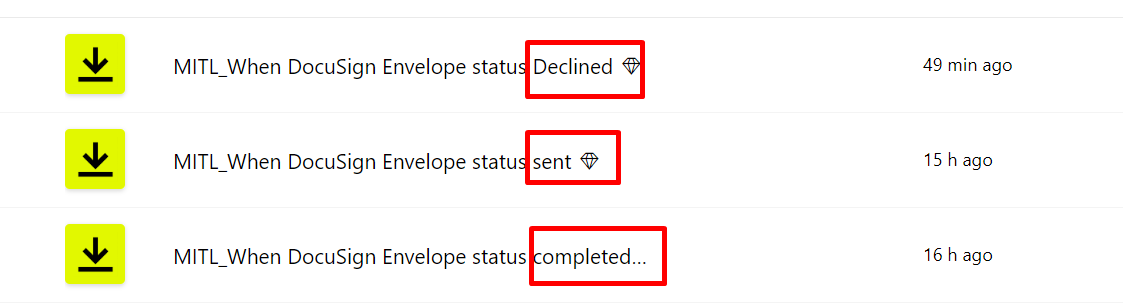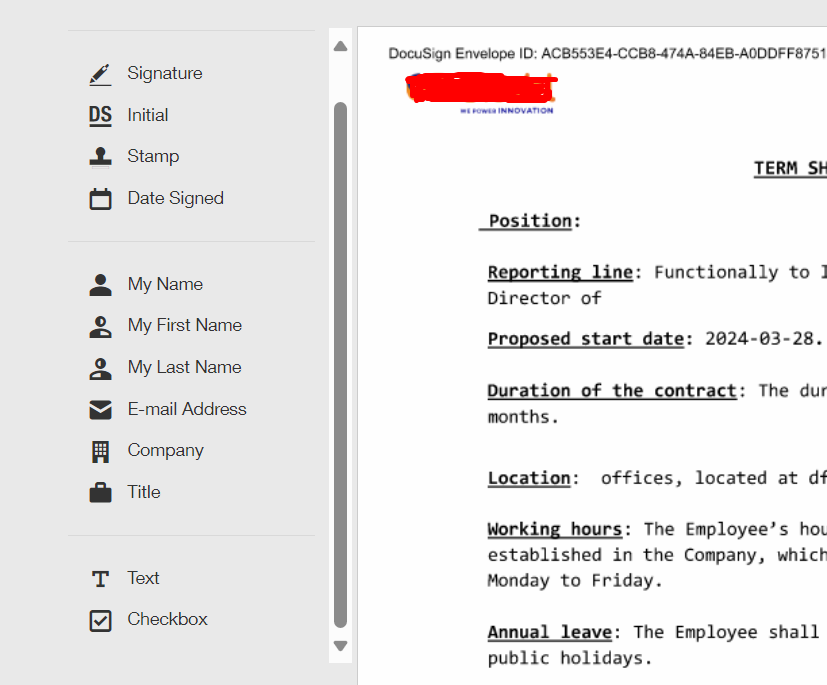Hi @Riya,
Welcome to the DocuSign Community!
We are glad to have you here and can't wait to help share as much knowledge as possible.
I am sorry to hear that your Power Automate workflow is not working as expected, but I will assist you in locating the root cause of the issue.
The error in question leads me to believe that the user ID used by your integration lacks full administrative access to the account.
Have you confirmed the user’s access level in DocuSign eSignaure>Settings>Users?
Feel free to let us know if you need further assistance with this.
Thank you for using DocuSign, we hope you have a wonderful rest of your day!
Best regards,
Alejandro R. | DocuSign Community Moderator
Please click "Best Answer" below if you find my reply to be a valid solution to your issue!
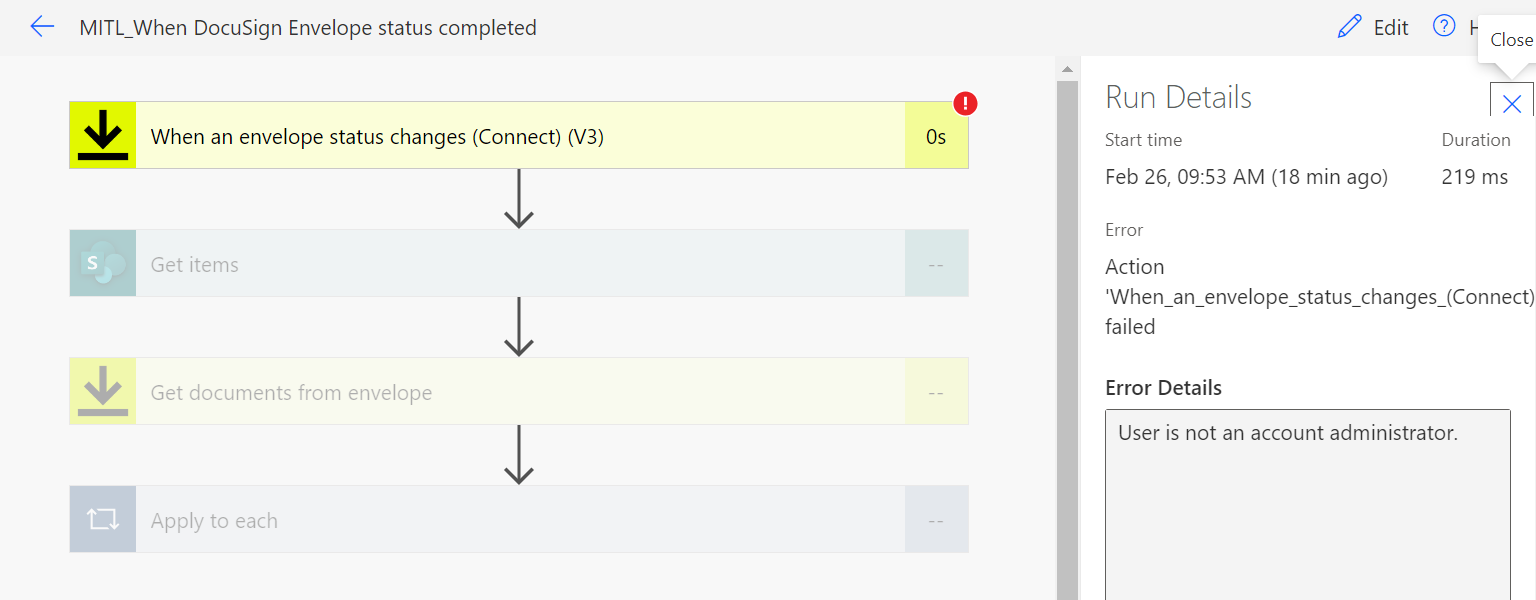
 Back to Docusign.com
Back to Docusign.com