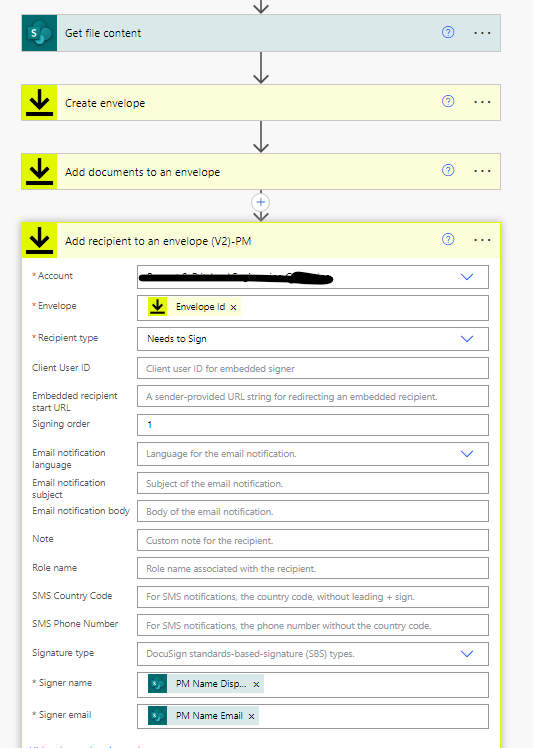Hello
I was trying to run the power automate flow including with DocuSign, but it keeps failing in part of DocuSign by saying this “The email address for the recipient is invalid. The recipient Id follows. Recipient Id: 1”. I checked so many times that nothing wrong with the recipient emails.
Are there any other way to fix this problem?
Thank you in advance.
 Back to Docusign.com
Back to Docusign.com