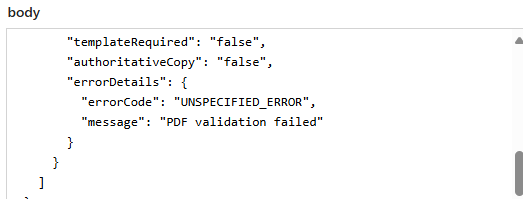
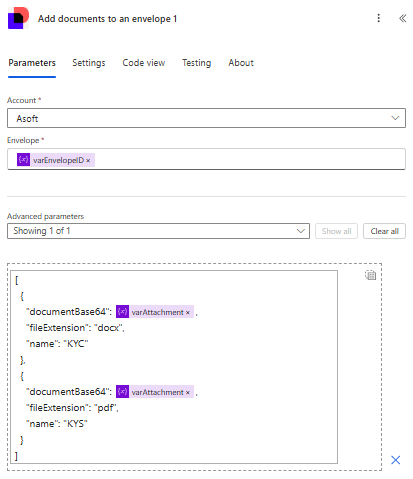
I am developing a Power Automate flow that integrates DocuSign for managing multiple file uploads or attachments from SharePoint. In this flow:
One of the documents requires a DocuSign signature, and I have successfully implemented this step.
However, for the remaining PDF files that need to be reviewed by the approver, I am unable to send these documents to the approver.
I am encountering an error in the "Add Documents to an Envelope" action. Below, I have outlined the steps I followed in my flow and the issues I am facing.
I would appreciate any guidance or suggestions to resolve this issue.
Thank you!
 Back to Docusign.com
Back to Docusign.com





