Hi, we have adopted DocuSign by integrating it into our SharePoint document management system. By starting the signing of a document (for example a transmission note) I need to attach the accompanying documentation. How do I upload documents from SharePoint? It seems that it is only possible to draw from the computer's local resources or from OneDrive. It would be crazy if you had to download documents locally from SharePoint and then upload them to DocuSign. Right?
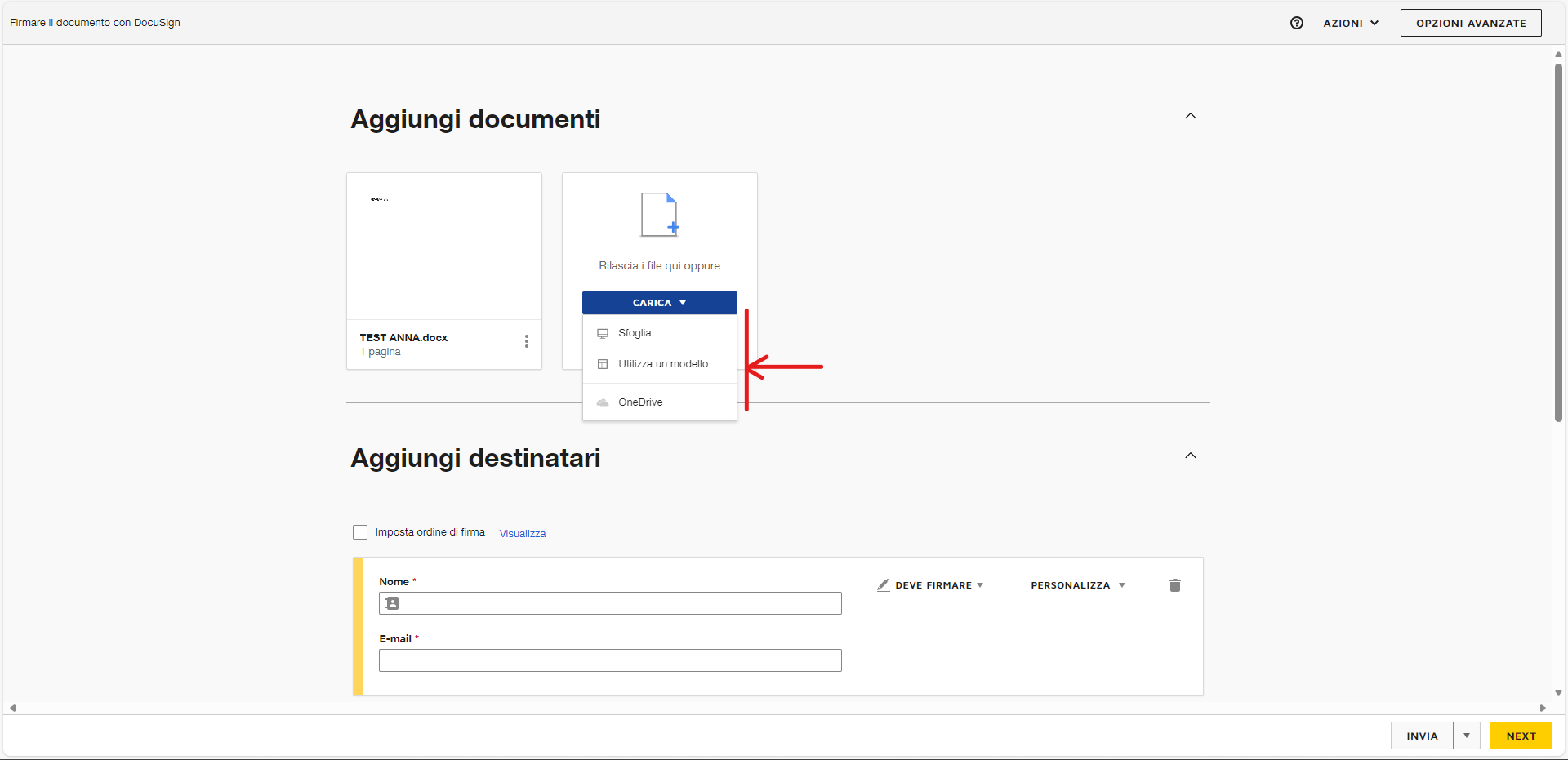
 Back to Docusign.com
Back to Docusign.com






