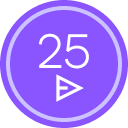Good morning I hope all is well!
Seeking some assistance with a DocuSign issue in our environment that is impacting all users who are using the classic desktop classic version of Outlook.
Once they click on the DocuSign plugin in their outlook, it doesn’t grab the attachments in the email, so you had to manually add the attachments but when you do that and try to proceed with sign now, you are hit with an error and all it says it “Something Went Wrong” with no other context at all.
Interestingly enough, if we have the users on “New Outlook” the DocuSign plugin does work but this opens up another can of worms as the experience in this “New Outlook” isn’t the greatest and is missing out on some key features that our end users to rely on with this being needed for Judges and Public Safety personnel.
I do know that this year Microsoft is going to be retiring a number of services and i’m wondering if this could be a result one of those like Oauth?
Any thoughts/ideas on this would be greatly appreciated!
 Back to Docusign.com
Back to Docusign.com