Hi All,
I am trying to create flow for DocuSign with power automate,
Could you please assist me which function should i use in signer name and signer email. I have created array with Params to have different emails.
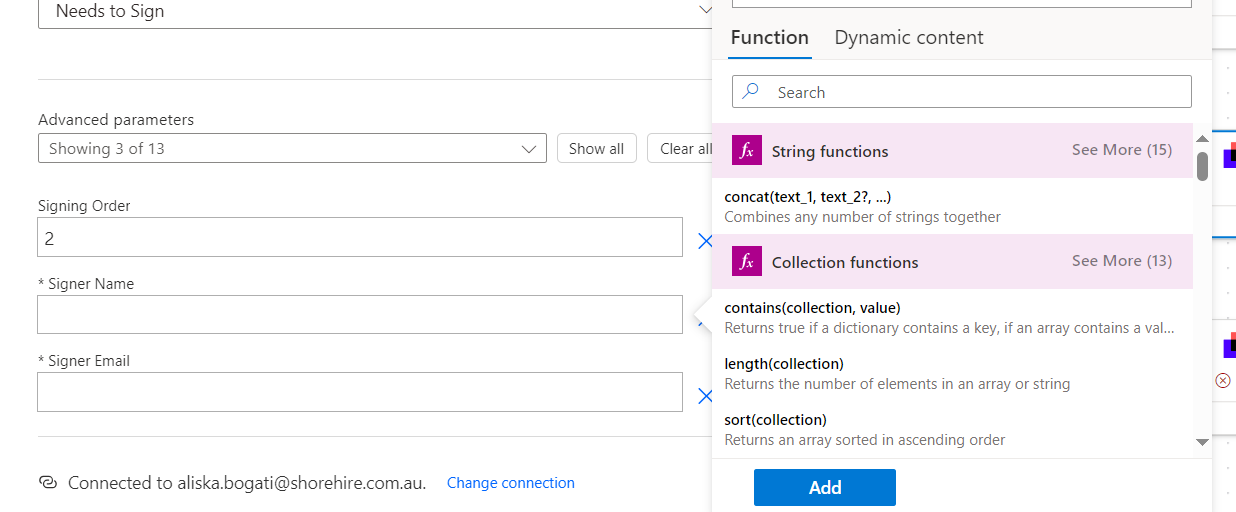
 +1
+1Hi All,
I am trying to create flow for DocuSign with power automate,
Could you please assist me which function should i use in signer name and signer email. I have created array with Params to have different emails.
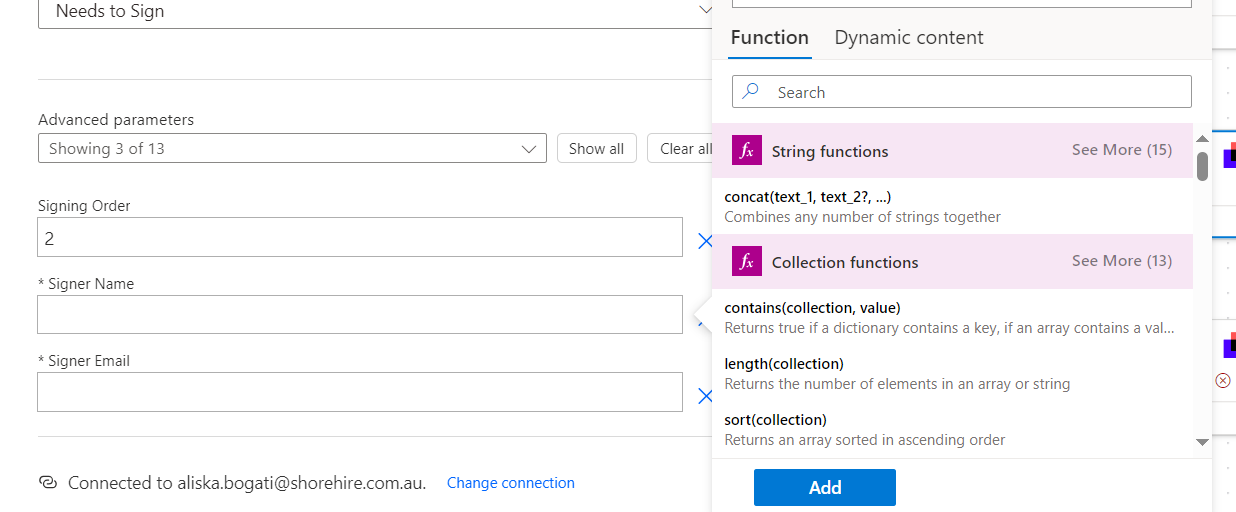
Already have an account? Login
Enter your E-mail address. We'll send you an e-mail with instructions to reset your password.