Currently I am using DocuSign Demo(Preview) connector to achieve the pdf Sign functionality.
If I use DocuSign Demo connector, I won’t get the Production connection reference in the Account and vice versa, if I use DocuSign main connector, I won’t get the Demo connection reference in the Account.
Is there any possibility that can I use DocuSign Main connector with Demo Connection References.
Below are the two images, one is DocuSign Demo(Preview) Connector and DocuSign main connector.
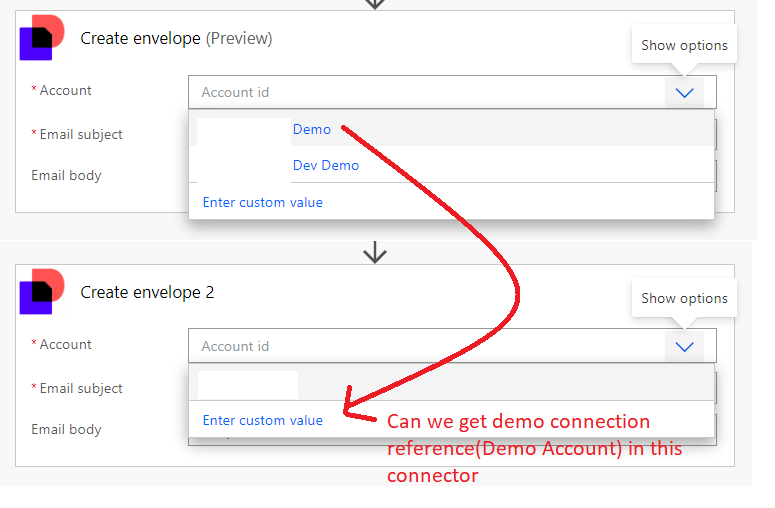
Anyone please help here, Is there any possibilities?
Thank you
Ibrahim SK
 Back to Docusign.com
Back to Docusign.com








