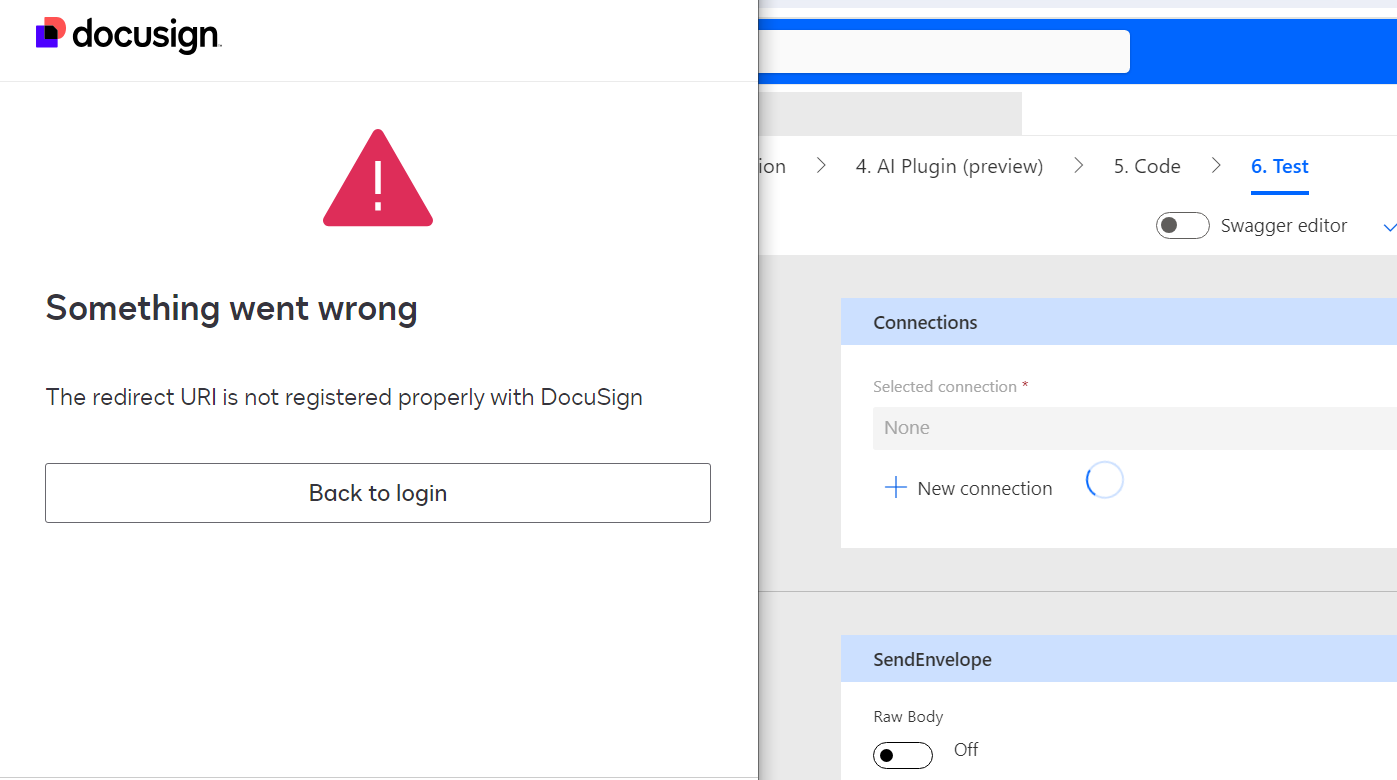Hello,
I’m trying to get the status of the envelope to send the envelope to second signatory once the first signatory has signed on Power Automate.
This is OK
- I have got the envelope working so far either by sending to all signatories the same time or keeping a delay of window to send one after the other
This is Required
- I need to send the envelope to signatories only after the signature, for this I’m trying to get the status of the envelope from HTTP operation that requires Access Token.
- I’m following the below process to set this up
- Added app and integration key
- Redirect URL is set to “https://global.consent.azure-apim.net/redirect” for power automate
- Using this URL on browser to get the code “https://account-d.docusign.com/oauth/auth?response_type=code&scope=signature&client_id=<Integration Key>&redirect_uri=https://global.consent.azure-apim.net/redirect”
- Getting the authorization code with error “did not receive an expected state query parameter from the authorization service”
- Added HTTP operation with POST method, URI = “https://account-d.docusign.com/oauth/token”, Header content-type = “application/x-www-form-urlencoded”, grant_type=authorization_code&code=<YOUR_AUTHORIZATION_CODE>, &client_id=<integration key>&client_secret=<secret key>&redirect_uri=https://global.consent.azure-apim.net/redirect
But I get an error everytime HTTP operation runs “{"error":"invalid_grant","error_description":"expired_client_token"}”
Please let me know where I’m going wrong.
Thanks
 Back to Docusign.com
Back to Docusign.com