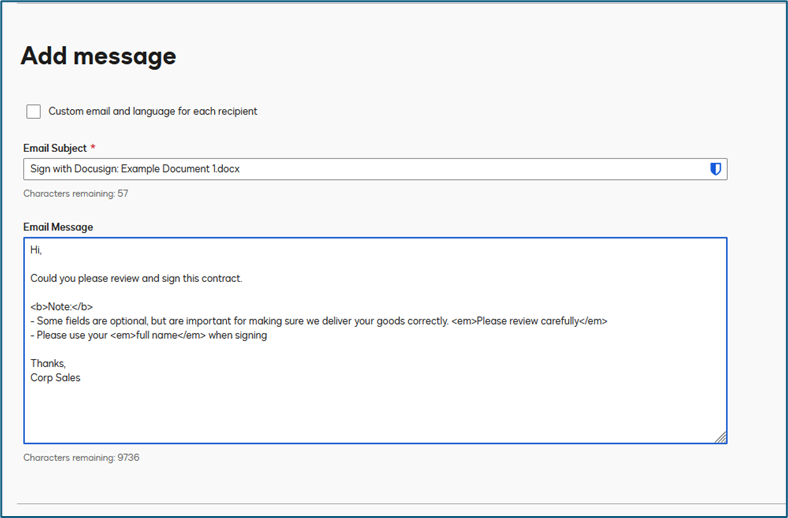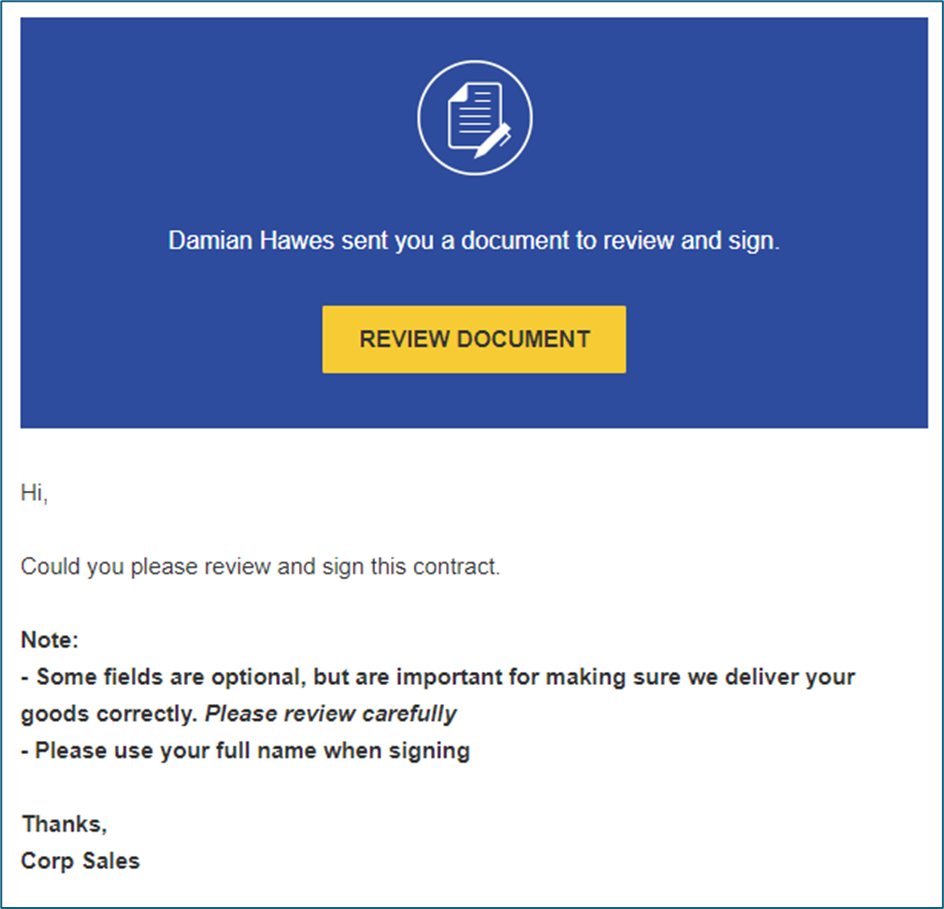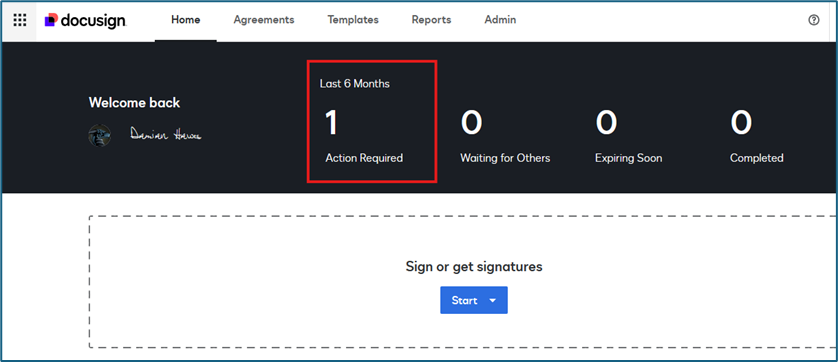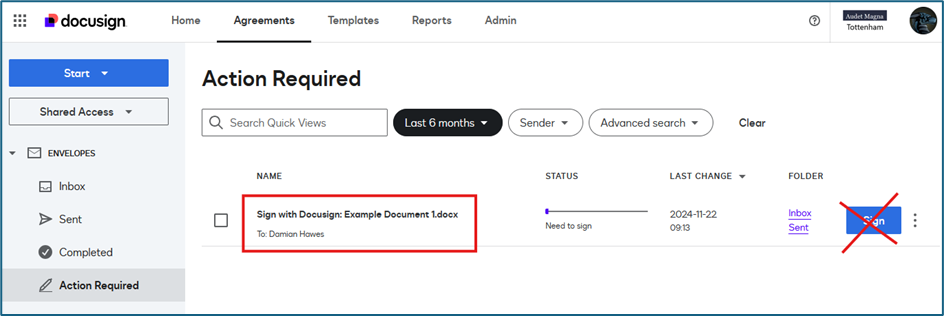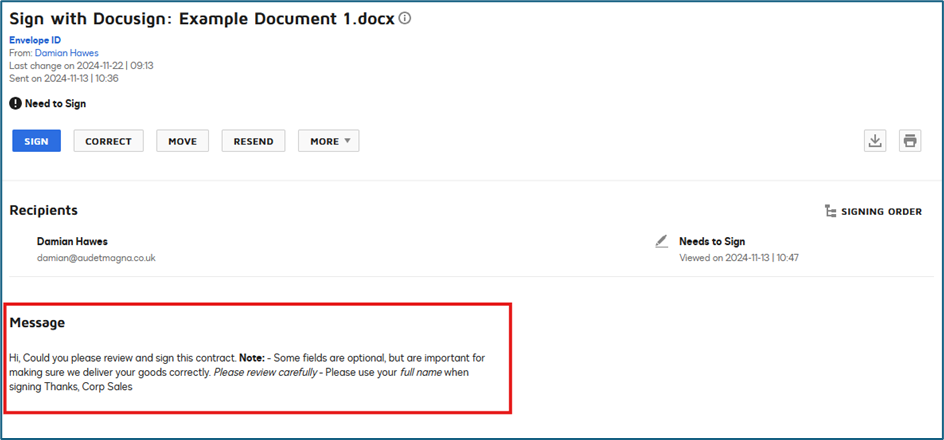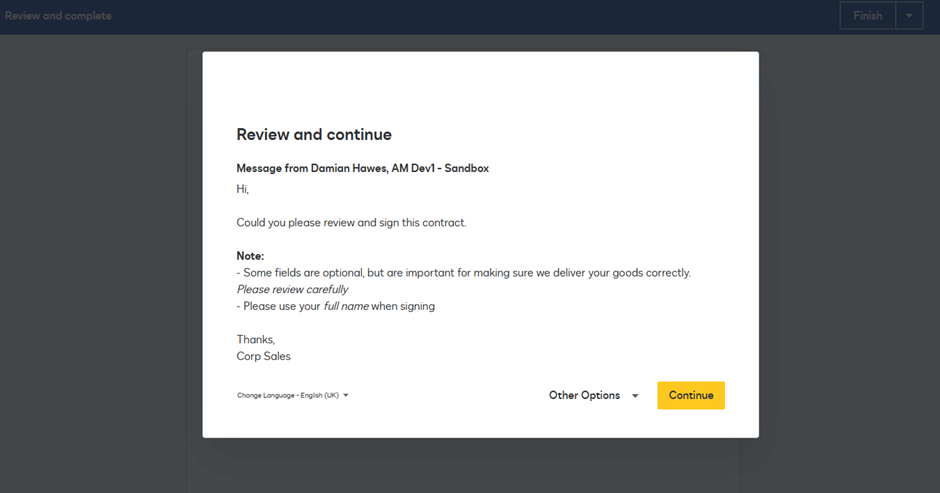At present the when opening an envelope to action it e.g. the email body section only allows html formatting.
However, most business users will not format messages using long strings of html, instead they are likely to use just plain text editing.
And so the message is displayed as one continuous line of text: e.g.
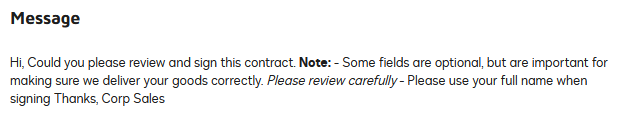
The above message if formatted correctly in the notification email (even in plain text) and before signing.
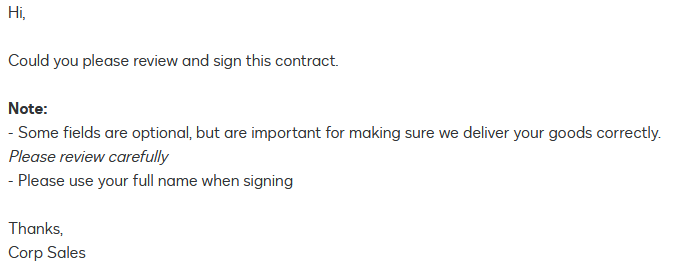
Possible fixes:
- always display text formatted in the preview
- For larger messages truncate the text and have a ‘show more’ or ‘show message’ button that displays the message in full.
Even better yet:
- Allow rich text formatting of the message (like for this post and in most email clients) in the first place and then convert that to HTML, if required.
- I’m guessing this might play a little bit of havoc with plain text based email clients - but you seem to be promoting html usage anyway.
 Back to Docusign.com
Back to Docusign.com