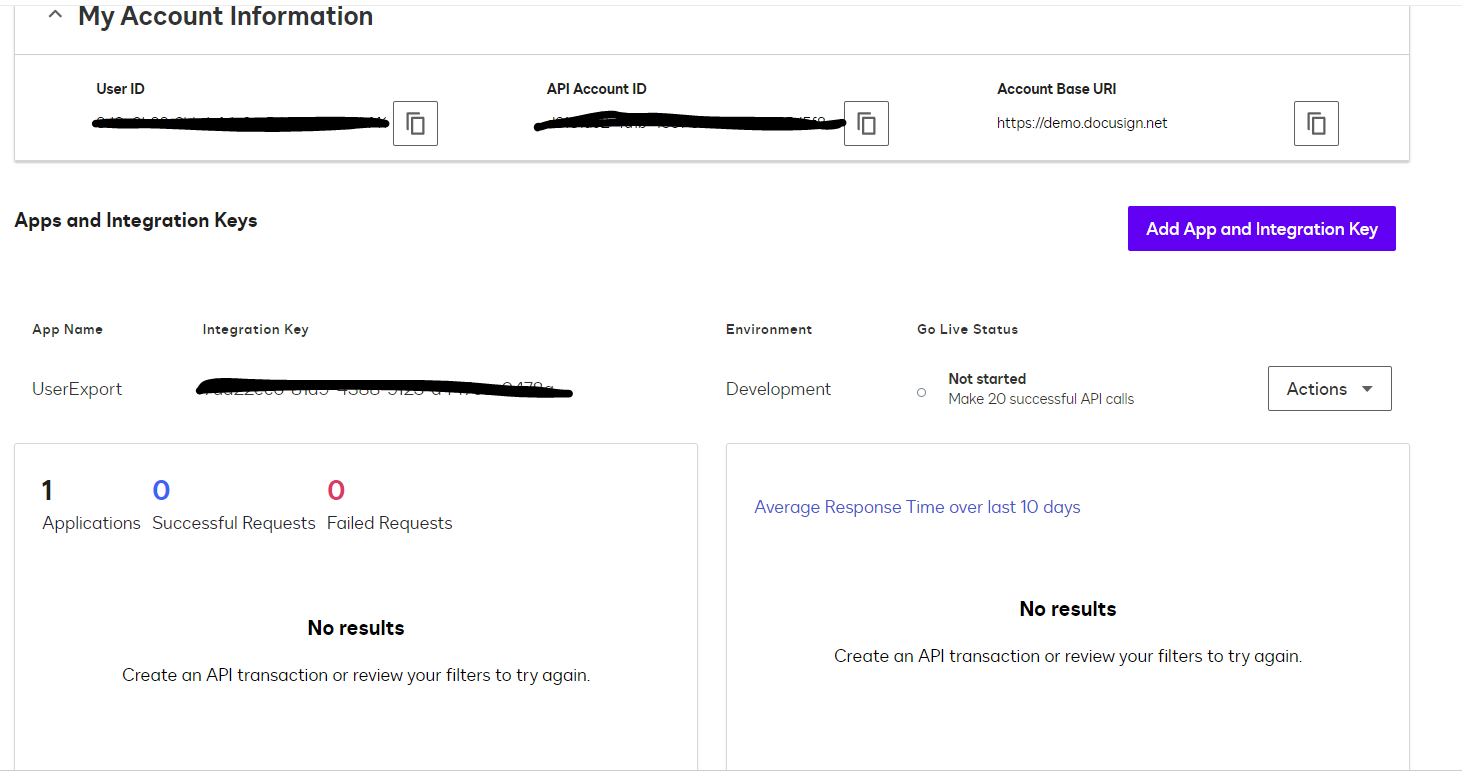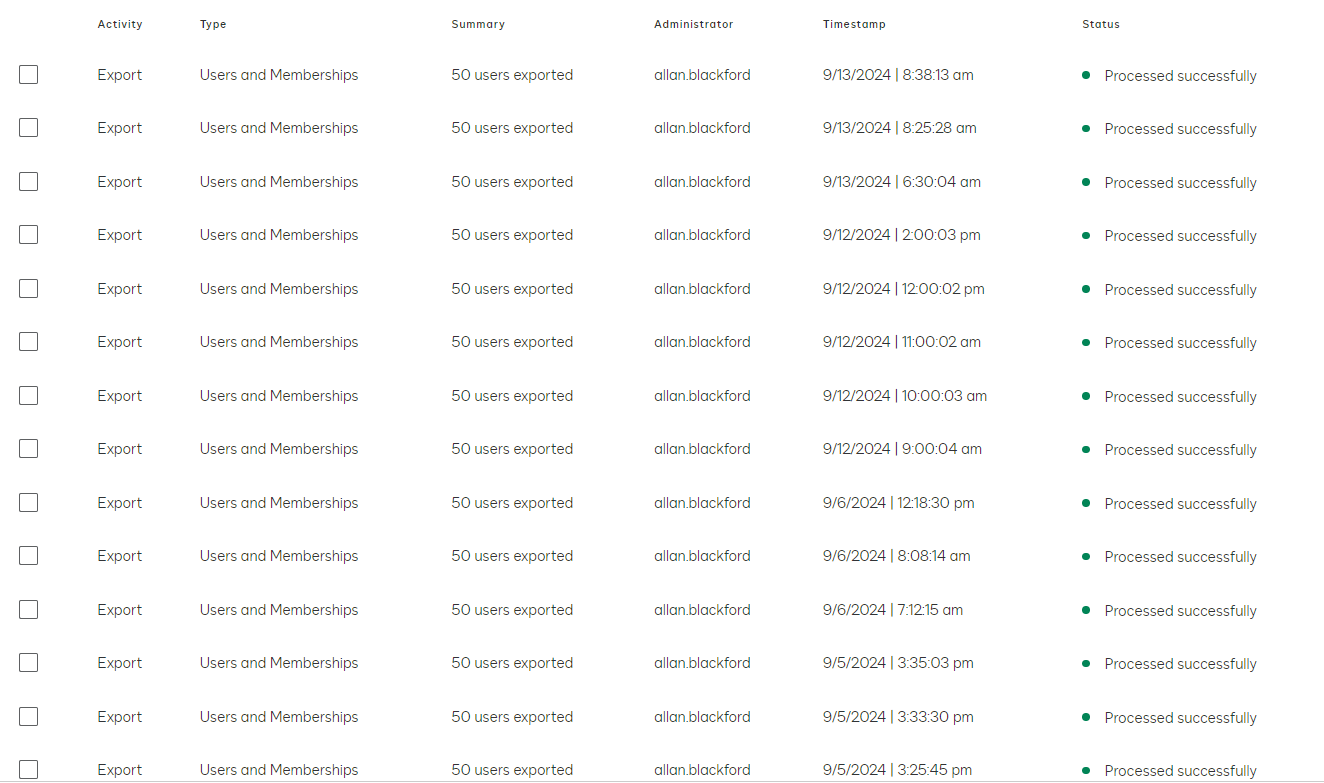All,
I have made an integration and added the APIs in my application. Using this I have already created new user accounts and edited permission profiles on the DocuSign Developer account. But while requesting for a go-live review it shows 0 API calls. and the Dashboard shows no calls in 30 days. I have created and edited more than 30 users in this APIs. But none of this is captured. How do I record these calls in the API dashboard?
 Back to Docusign.com
Back to Docusign.com