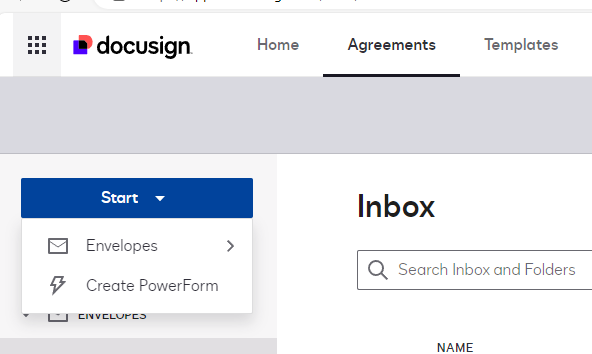I am trying to create a powerform so that I an send the docusign link in an email. I watched the video in this page How to Create a PowerForm | eSignature (docusign.com)
However, when I click on the 3 dots near the template, it doesn't show me an option to create a Powerform as shown in the video. Can you please help?
Please find my screenshot attached.
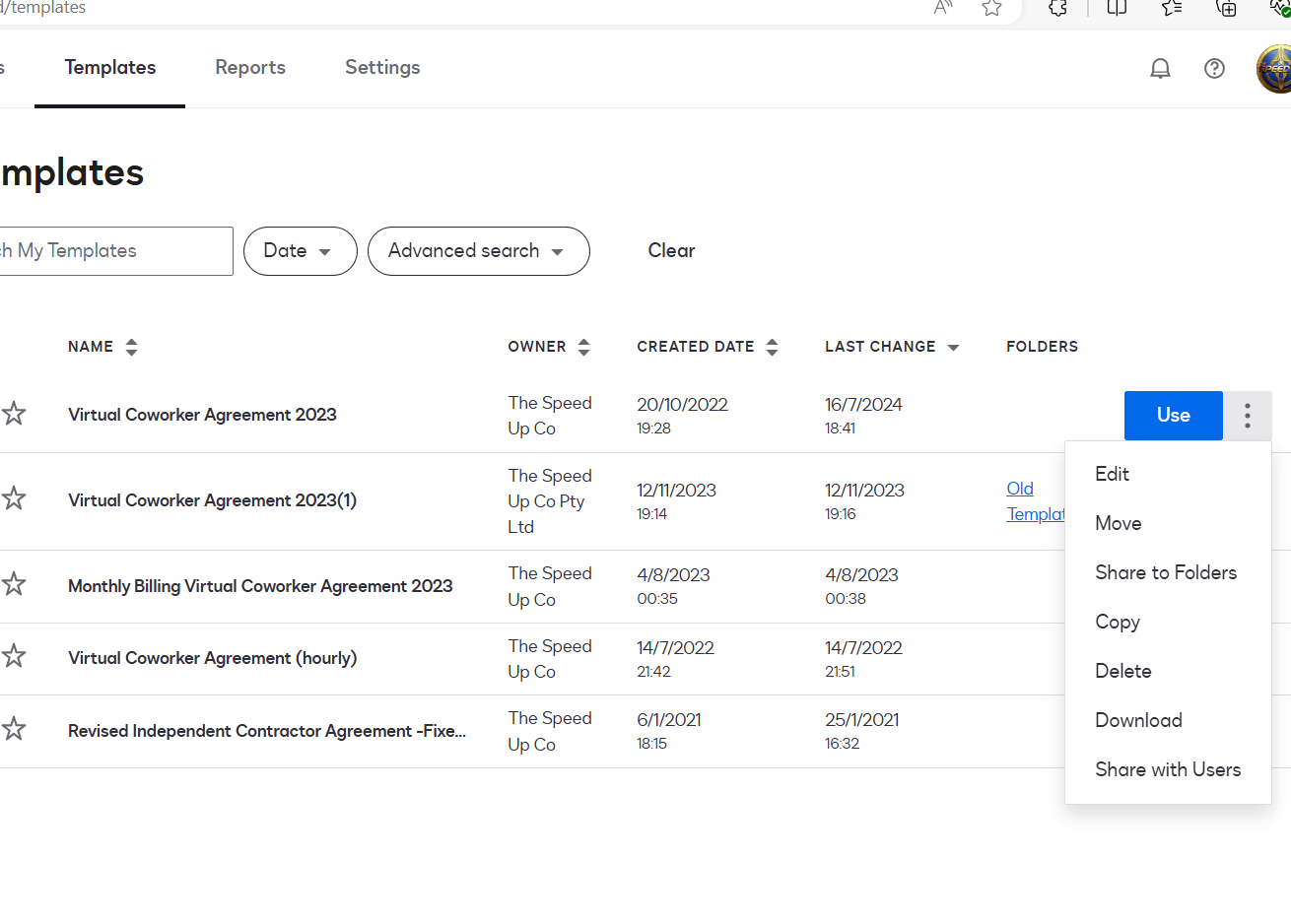
 Back to Docusign.com
Back to Docusign.com