We are using the embedded signing, so the users do not have to leave our app which means we are using the APIs to facilitate this. We are trying to automate the process of onboarding/auto-provisioning users into DocuSign so they don’t have to go to the DocuSign site first.
We have Auto-Provisioning turned on and it works when a user logs into the portal.
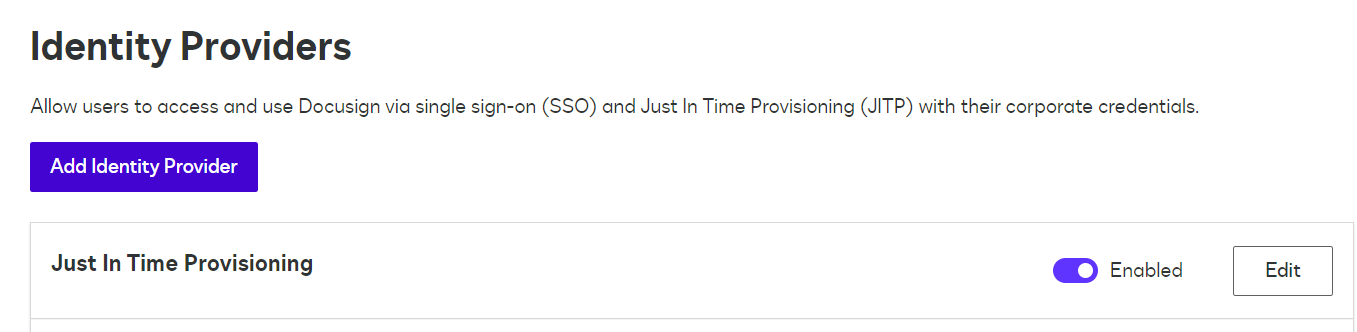
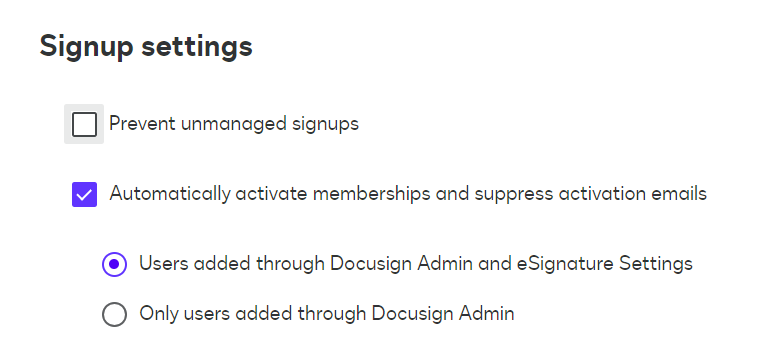
My question is, should the auto-provisioning work through the API’s where if we search for a user's email, it will automatically add them if they exist within our domain. Or do we need to have a process that checks if a user exists in DocuSign and add the user if they do not.
 Back to Docusign.com
Back to Docusign.com









