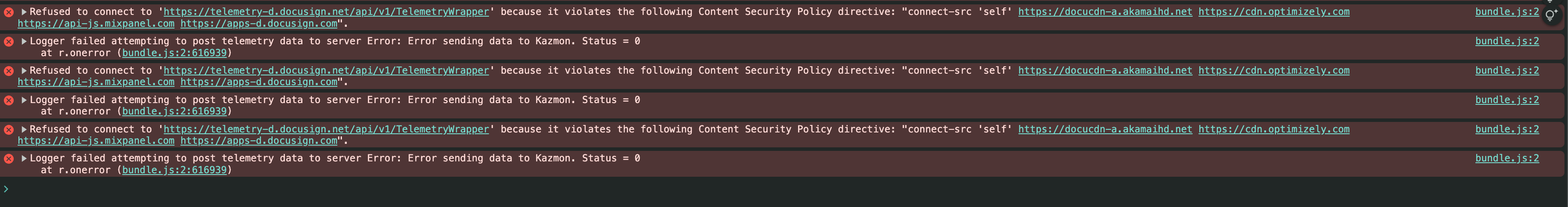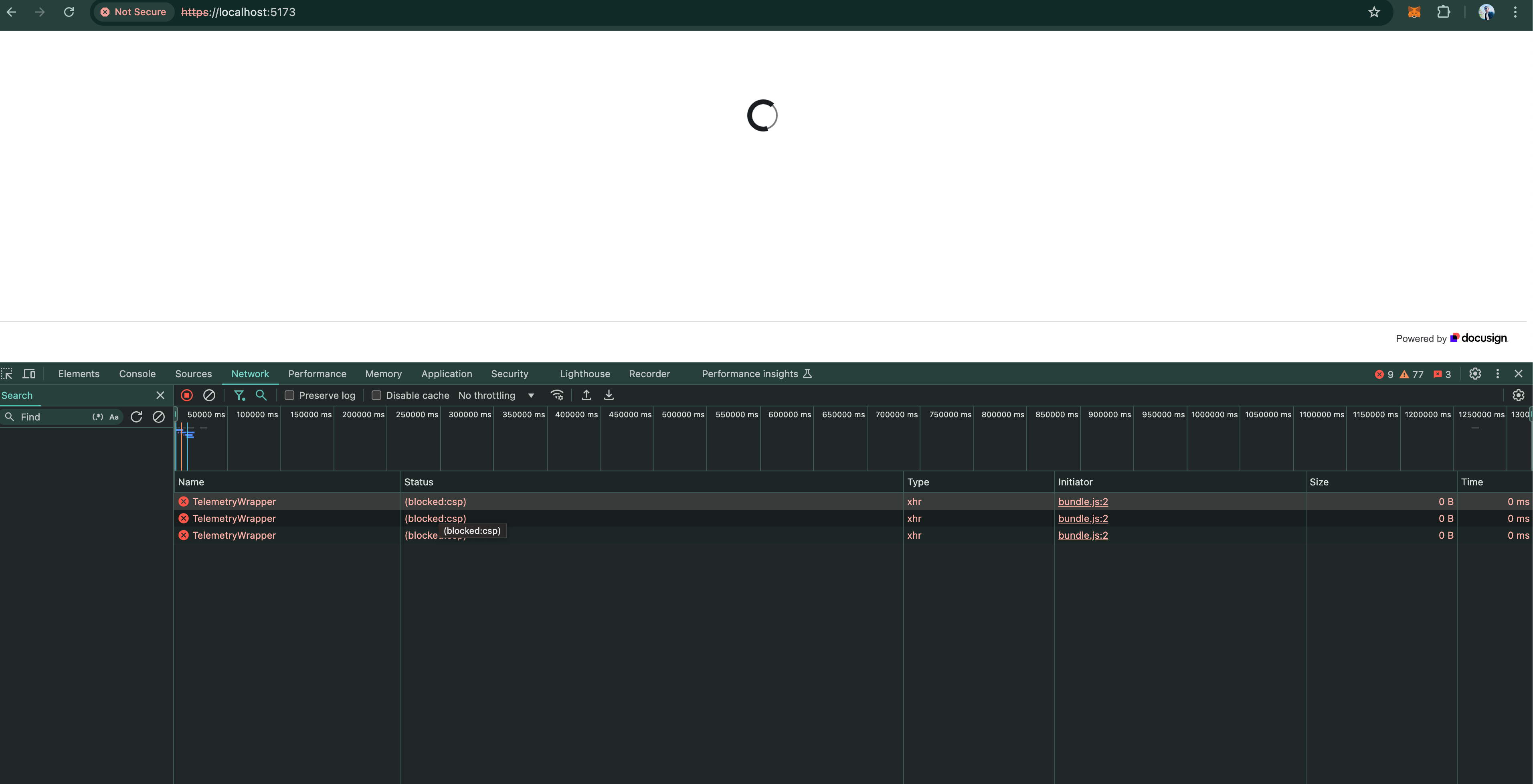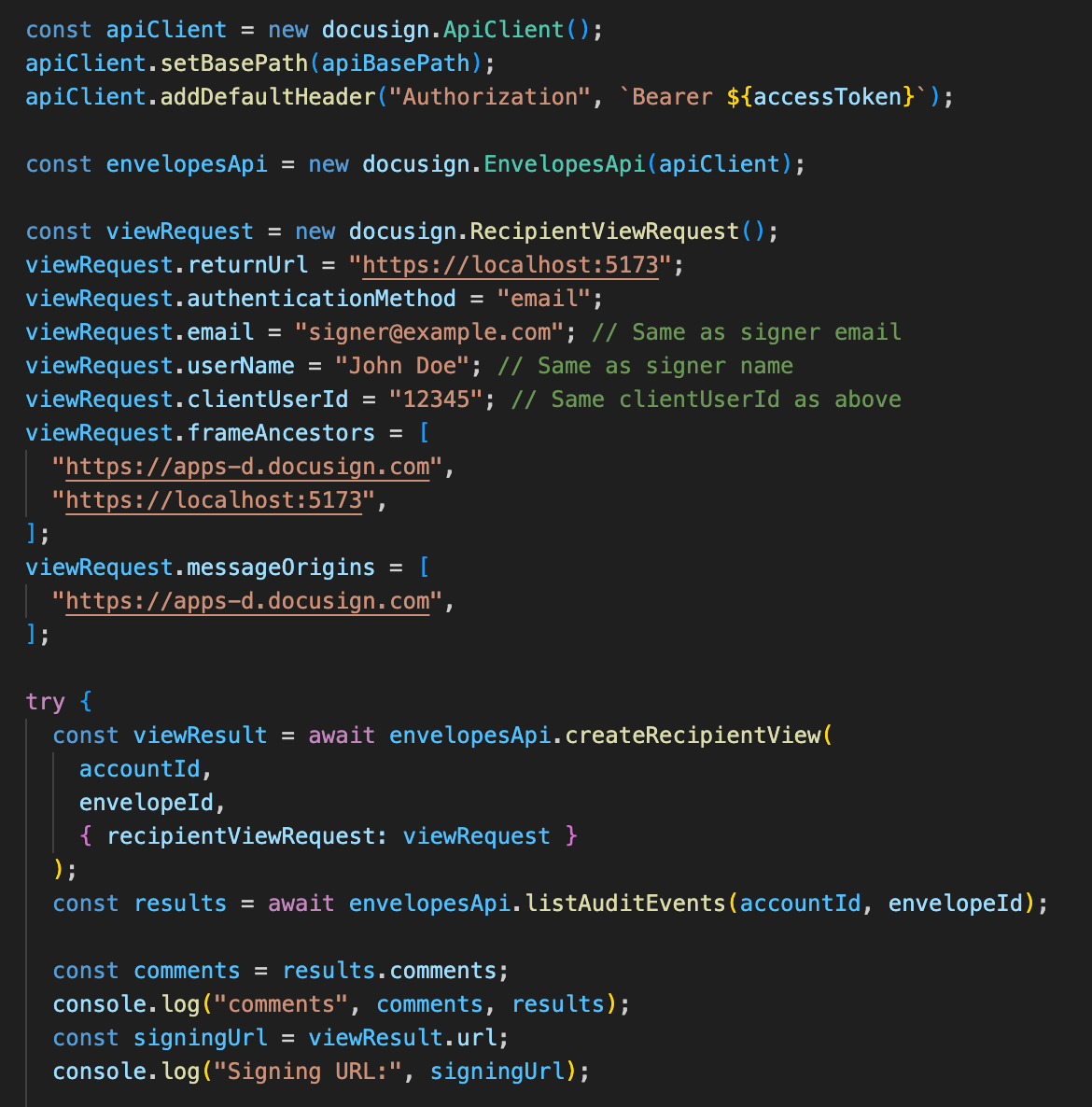Refused to connect to 'https://telemetry-d.docusign.net/api/v1/TelemetryWrapper' because it violates the following Content Security Policy directive: "connect-src 'self'
Is preventing render and im using v2 of the api
$recipient_view_request = new RecipientViewRequest([ 'assertion_id' => $assertion, 'authentication_method' => 'none', 'client_user_id' => $userId, // must match with clientUserId set on the signer 'return_url' => $_SERVER['HTTP_ORIGIN'] . '/coeus/?tab=success&signed=1', // Where to redirect after signing 'user_name' => $name, 'email' => $email,]);
 Back to Docusign.com
Back to Docusign.com