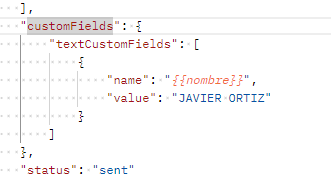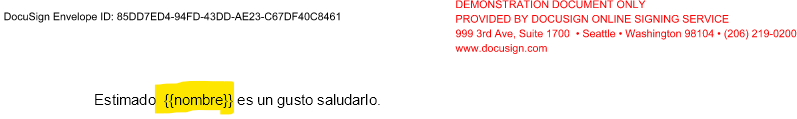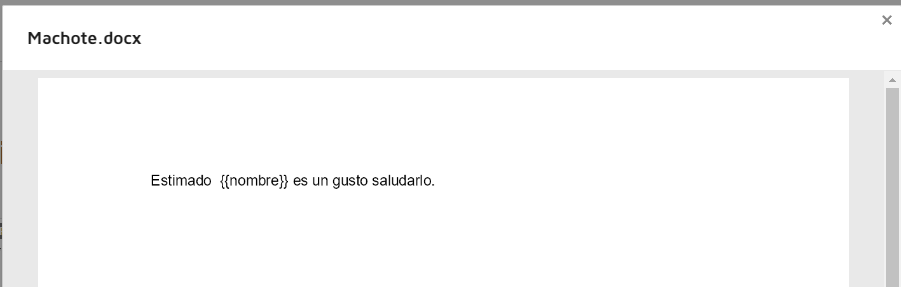I am currently using a template with an embedded word document. This document uses {{name}} so that when the API is invoked to create an envelope from the template that value can be replaced. To date I have not been able to perform this replacement and I do not know what could be happening.
I attached a bit of the code:
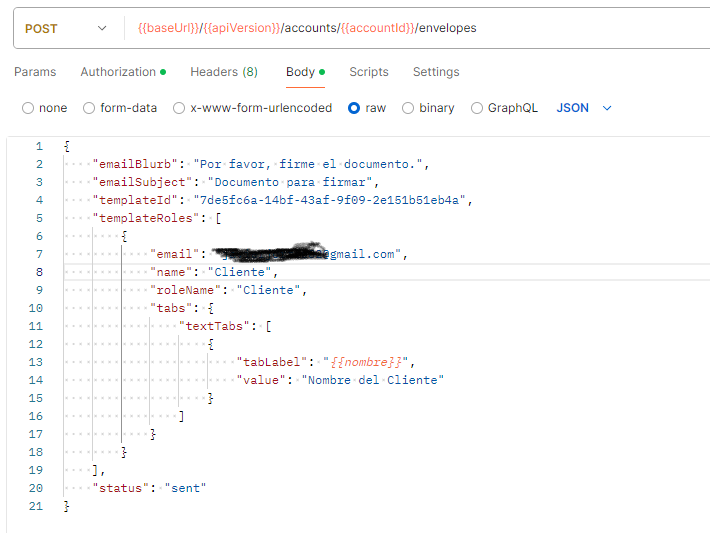
 Back to Docusign.com
Back to Docusign.com