I’m trying to send an envelope via api with template in it. This is how it looks.
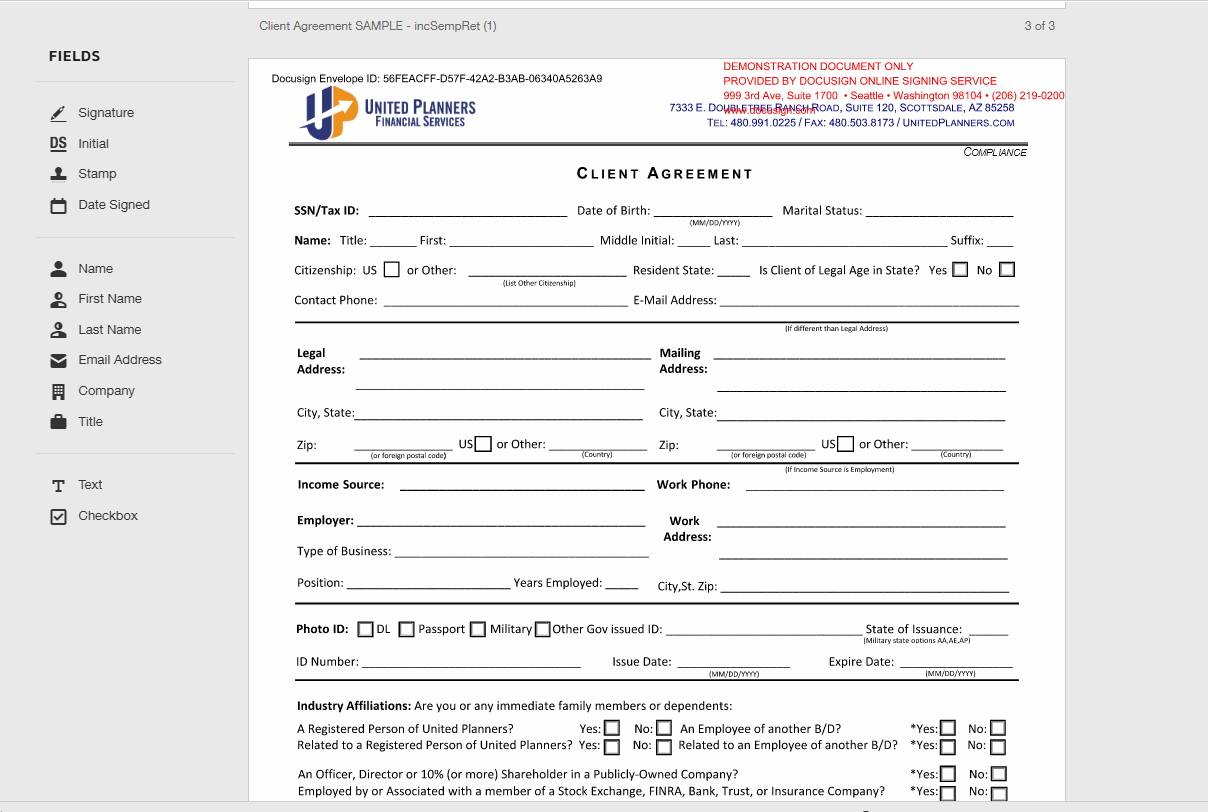
As you can see, there’s the “Fields” in the left side which is not expected and I’m not sure why it’s showing.
When I do this manually in Docusign, this is how it looks and what I’m expecting.
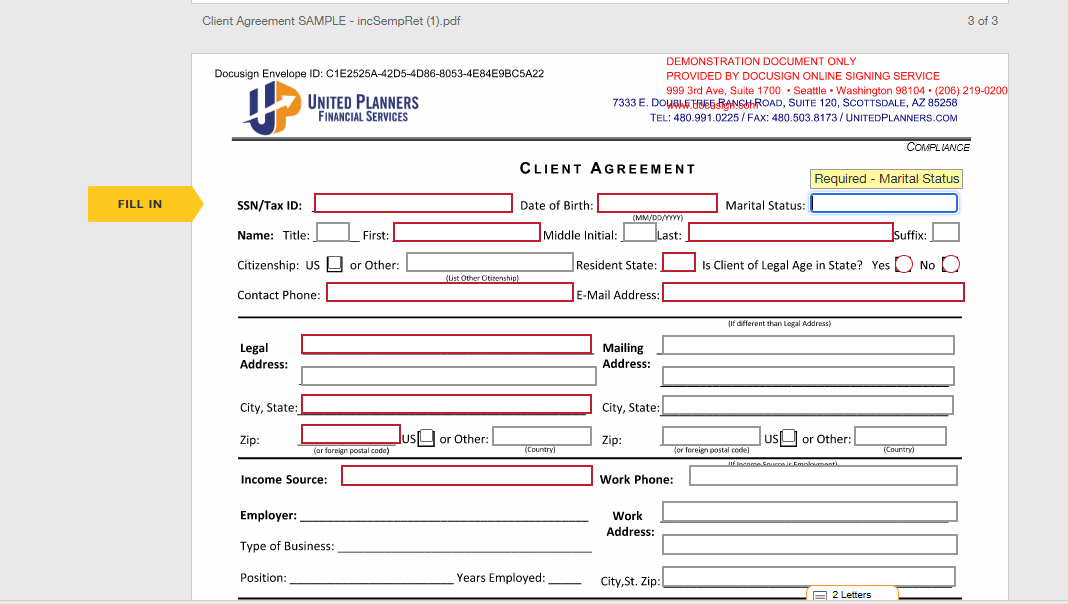
It’s asking to fill in the fields and there are no “Fields” in the left side.
Anyone knows what’s missing or the issue to my api?
Thanks.
 Back to Docusign.com
Back to Docusign.com







