Hello,
I am sending envelopes using templates via Rest API and filling in the information of custom fields when creating the draft. This information is correctly appearing in the reports, but when the user accesses the envelope through the browser, these fields simply do not appear. How do I make them also appear in the interface for users to be able to edit?
Visual custom fields default
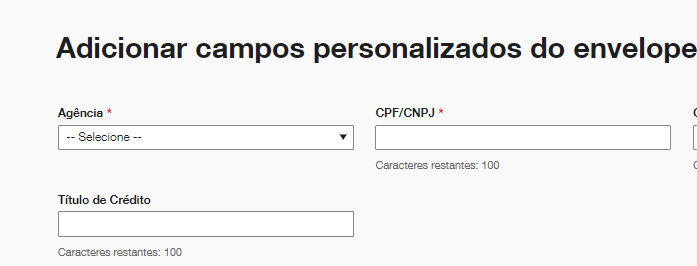
Viewing the field sent by the API in the interface
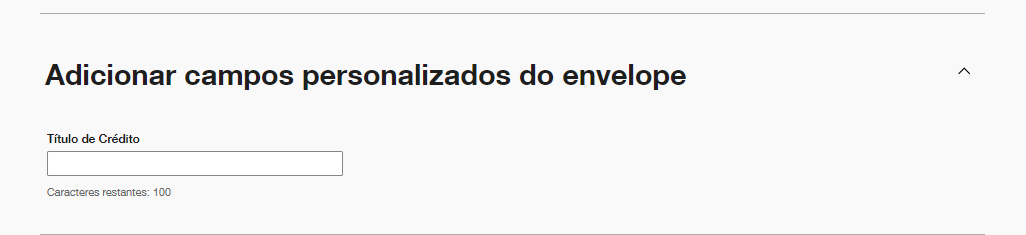
Note that most of the custom fields are "Disappeared" from the envelope view. I need you to show up for editing.
 Back to Docusign.com
Back to Docusign.com





