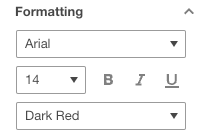First of all I tried with sending properties in my API json body then I am trying manually with Docusign site editor and I find that in editor it is also not working. I also have other fields and they are working fine in my API as well as Docusign Editor. But I am not able to change checkbox color and size with both methods. So I am not sure what can I do.
Question
I want to change checkbox custom field size and color with REST API
 +1
+1Sign up
Already have an account? Login
You can login or register as either a Docusign customer or developer. If you don’t already have a Docusign customer or developer account, you can create one for free when registering.
Customer Login/Registration Developer Login/RegistrationDocusign Community
You can login or register as either a Docusign customer or developer. If you don’t already have a Docusign customer or developer account, you can create one for free when registering.
Customer Login/Registration Developer Login/RegistrationEnter your E-mail address. We'll send you an e-mail with instructions to reset your password.
 Back to Docusign.com
Back to Docusign.com