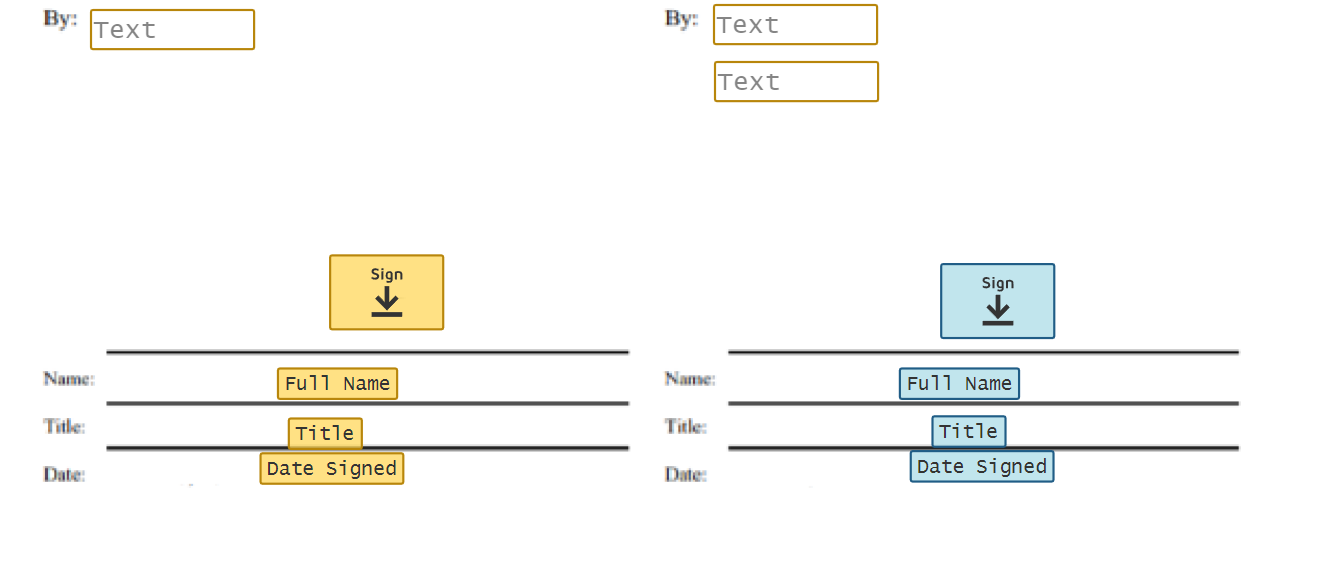Hi,
I’ve created a template and added a few custom fields on the template. I’ve applied a template on an empty envelope but I can’t seem to to able to update the custom fields on the envelope.
When I pull a list of custom fields on the envelope, all I’m getting is this.
{
"textCustomFields": [
{
"fieldId": "11074686122",
"name": "templateUsageRestriction",
"show": "false",
"required": "false",
"value": "allOptions"
}
],
"listCustomFields": []
}Is it possible to update there custom fields before sending it to the end user?
Best regards,
Matt
 Back to Docusign.com
Back to Docusign.com