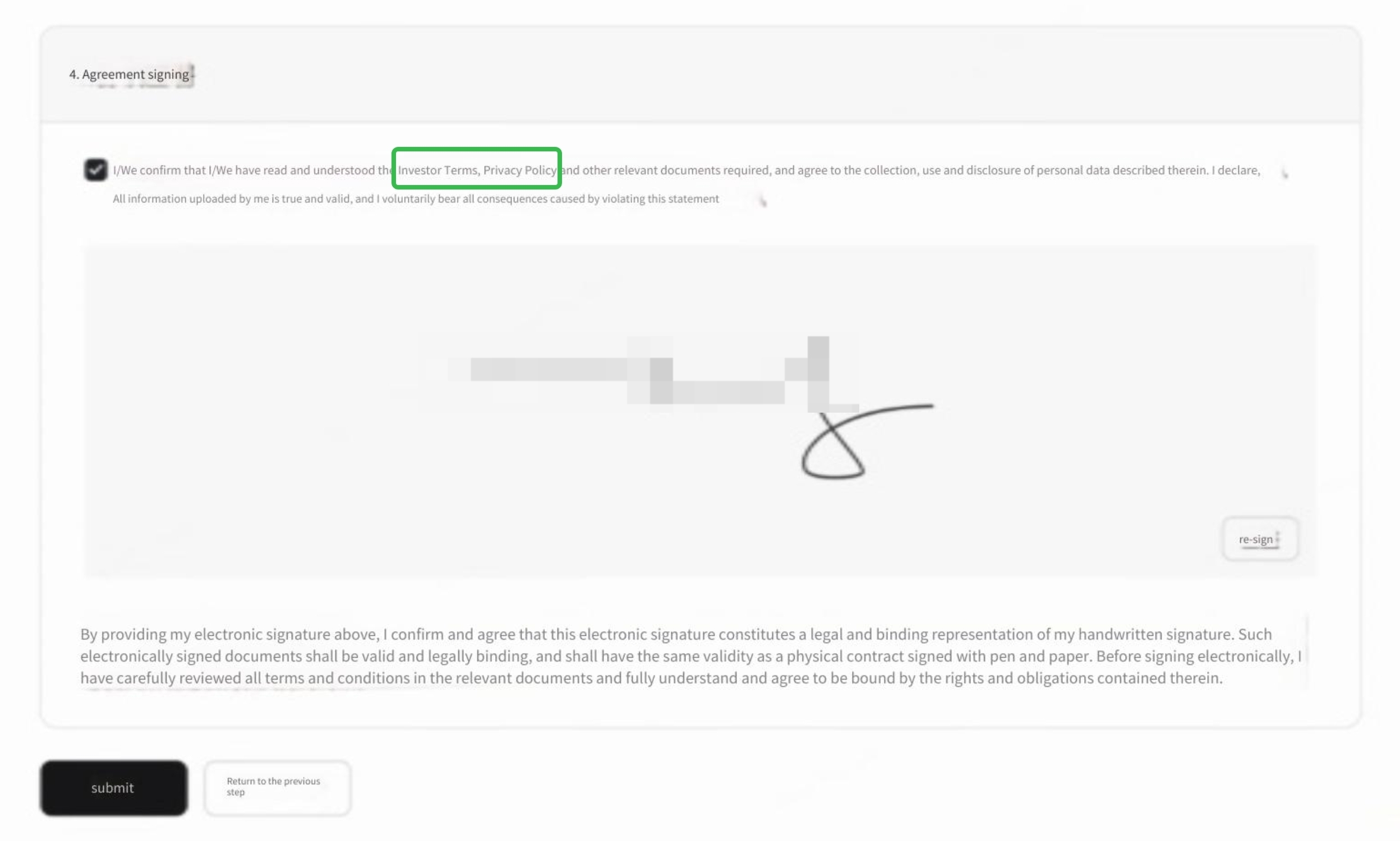
I hope to achieve this function. I write my signature in the signature panel, then click sumit. The signature positions of the two documents I preset above can be signed. Can this function be achieved?
 +3
+3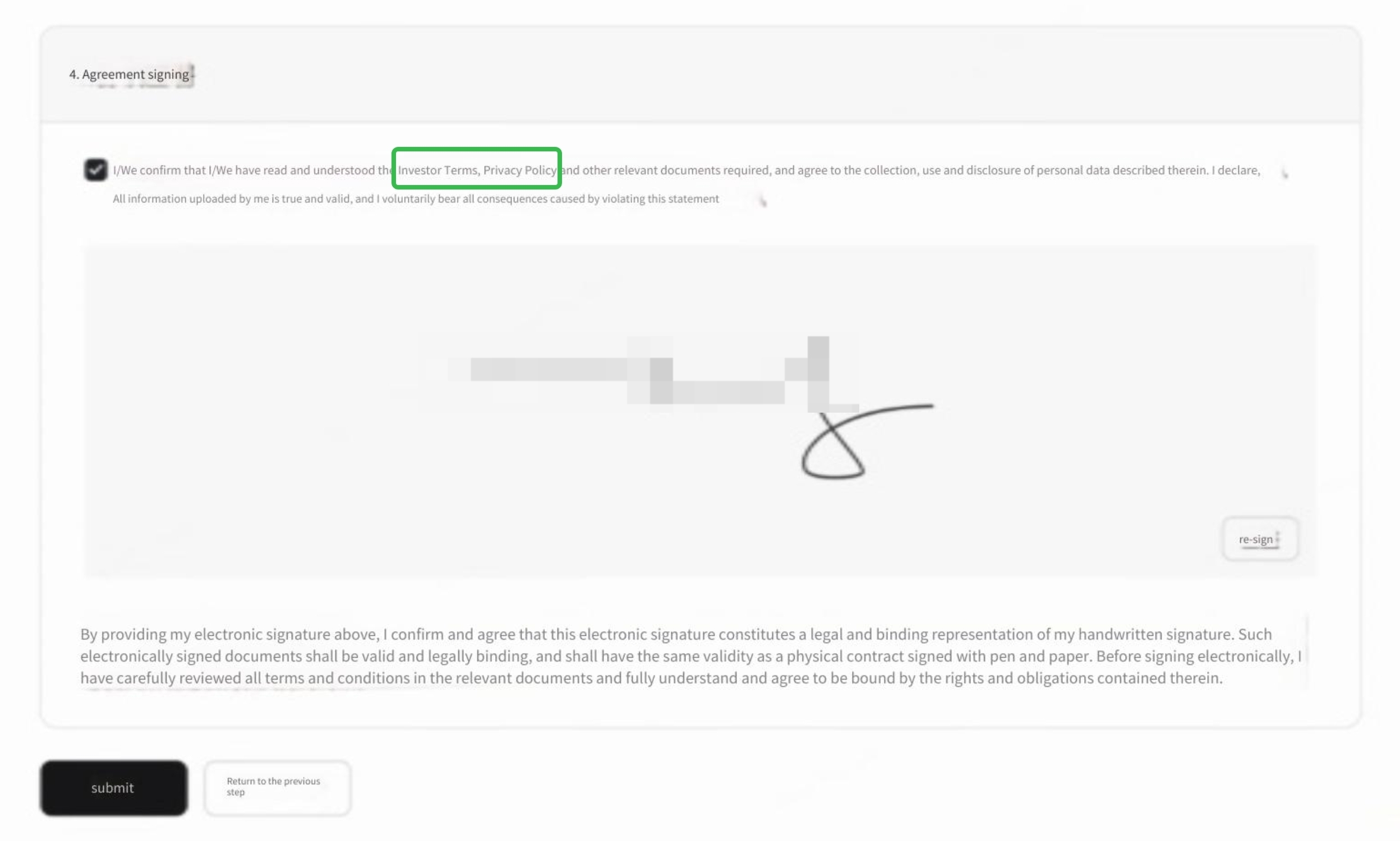
I hope to achieve this function. I write my signature in the signature panel, then click sumit. The signature positions of the two documents I preset above can be signed. Can this function be achieved?
Already have an account? Login
Enter your E-mail address. We'll send you an e-mail with instructions to reset your password.