Hi Team,
Could anyone help me with the following issue:
I have to make the hyperlink clickable using createEnvelope API.
The steps I have followed:
- Created one Anchor string on the PDF file with prefix #HREF.
- Configured that Anchor string as well with the same name.
- Then tried creating envelope with the above-mentioned file.
- When I have opened that envelope, I could see one link clickable but whenever I click on that link it is getting redirected to a blank page. Please refer to attached image below.
-
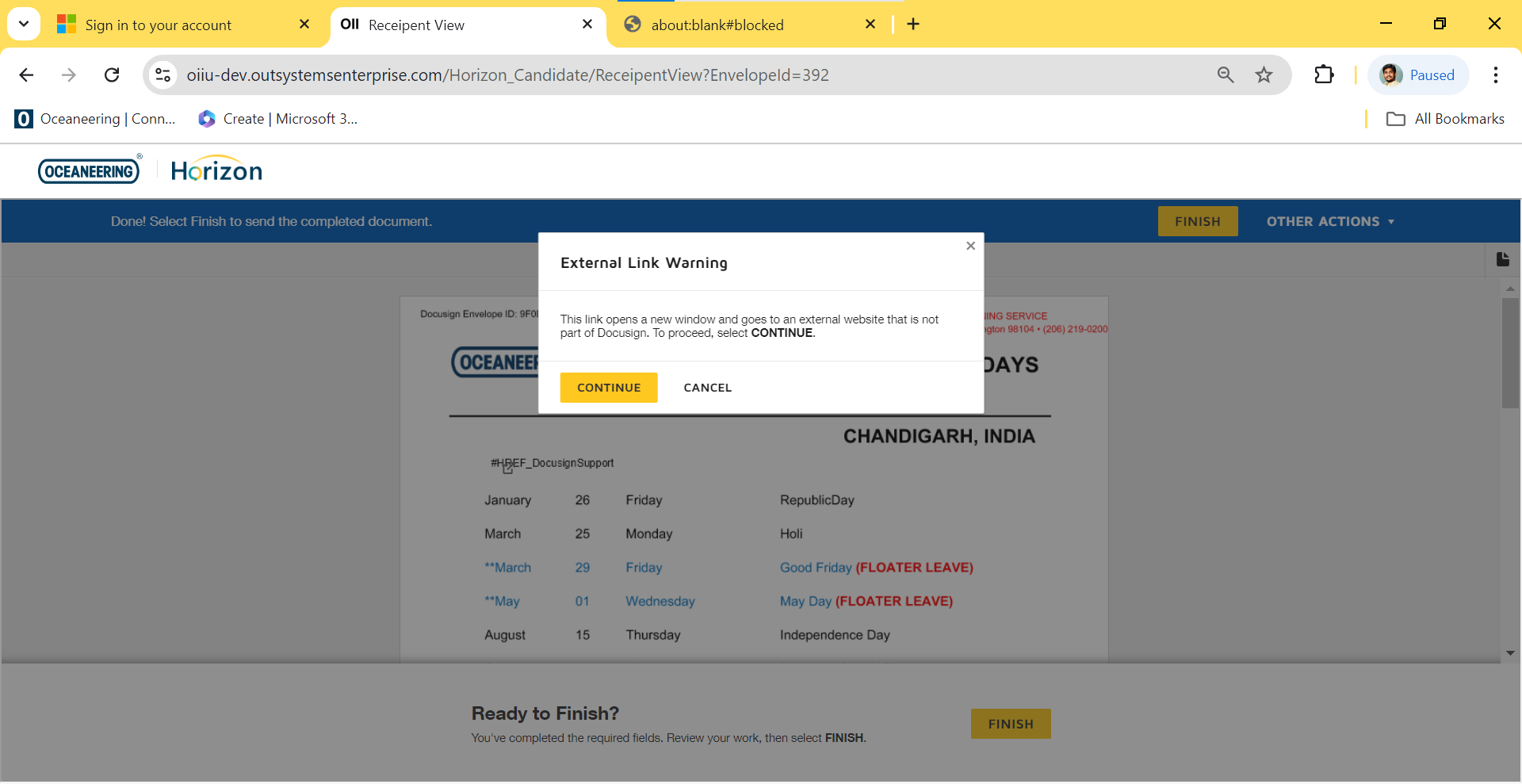
Clickable Hyperlink 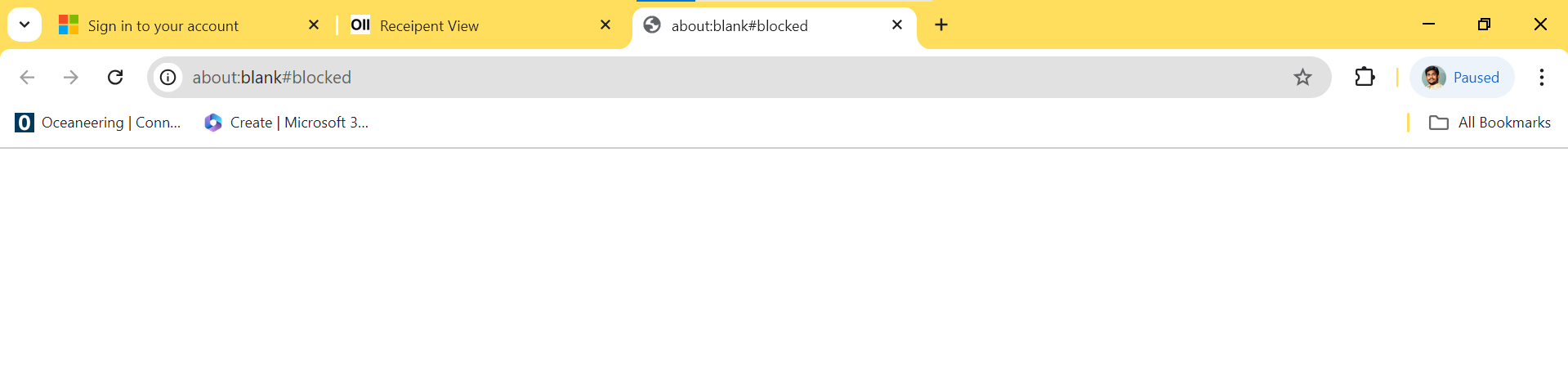
Redirected Page
Then I have tried passing values to the Custom Fields while creating the envelope but still the issue remains same.
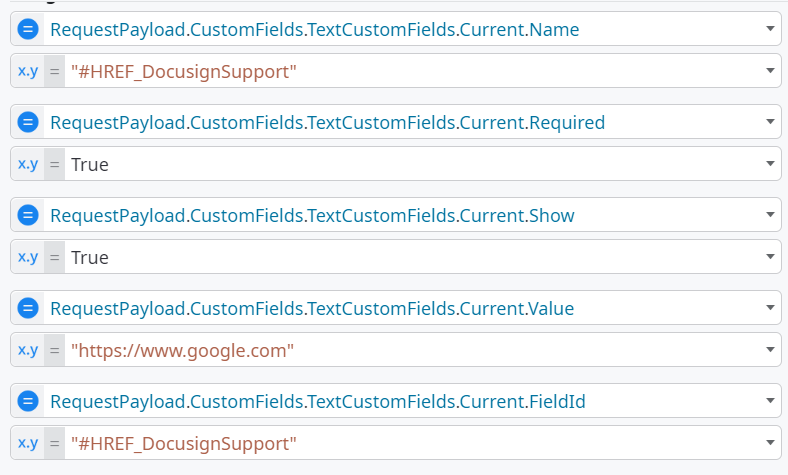
Any help to achieve this would be much appreciated.
Thanks in advance.
Regards,
Vignesh Balasubramanian
 Back to Docusign.com
Back to Docusign.com





