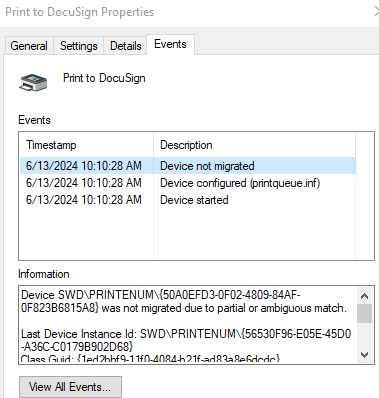we’’re getting these errors connecting on certain computers, others work fine with the same accounts. Any help would be greatly appreciated
ERROR [12524] [2024-06-10 09:02:37] <AccountServerApi.cs GetResponseString 412>: AuthWindow WebResponse has an WebException: The underlying connection was closed: An unexpected error occurred on a send.
ERROR [12524] [2024-06-10 09:02:37] <AccountServerApi.cs GetResponseString 413>: The underlying connection was closed: An unexpected error occurred on a send. - at System.Net.HttpWebRequest.GetResponse()
at DocuSign.PrintDriverApplication.Api.AccountServerApi.GetResponseString(WebRequest webRequest)
ERROR [12524] [2024-06-10 09:02:39] <AccountServerApi.cs GetUserDetailsViaAccountServer 184>: Value cannot be null.
Parameter name: s - at System.IO.StringReader..ctor(String s)
at Newtonsoft.Json.Linq.JObject.Parse(String json, JsonLoadSettings settings)
at DocuSign.PrintDriverApplication.Api.AccountServerApi.GetUserDetailsViaAccountServer(UserInfo userInfo)
 Back to Docusign.com
Back to Docusign.com