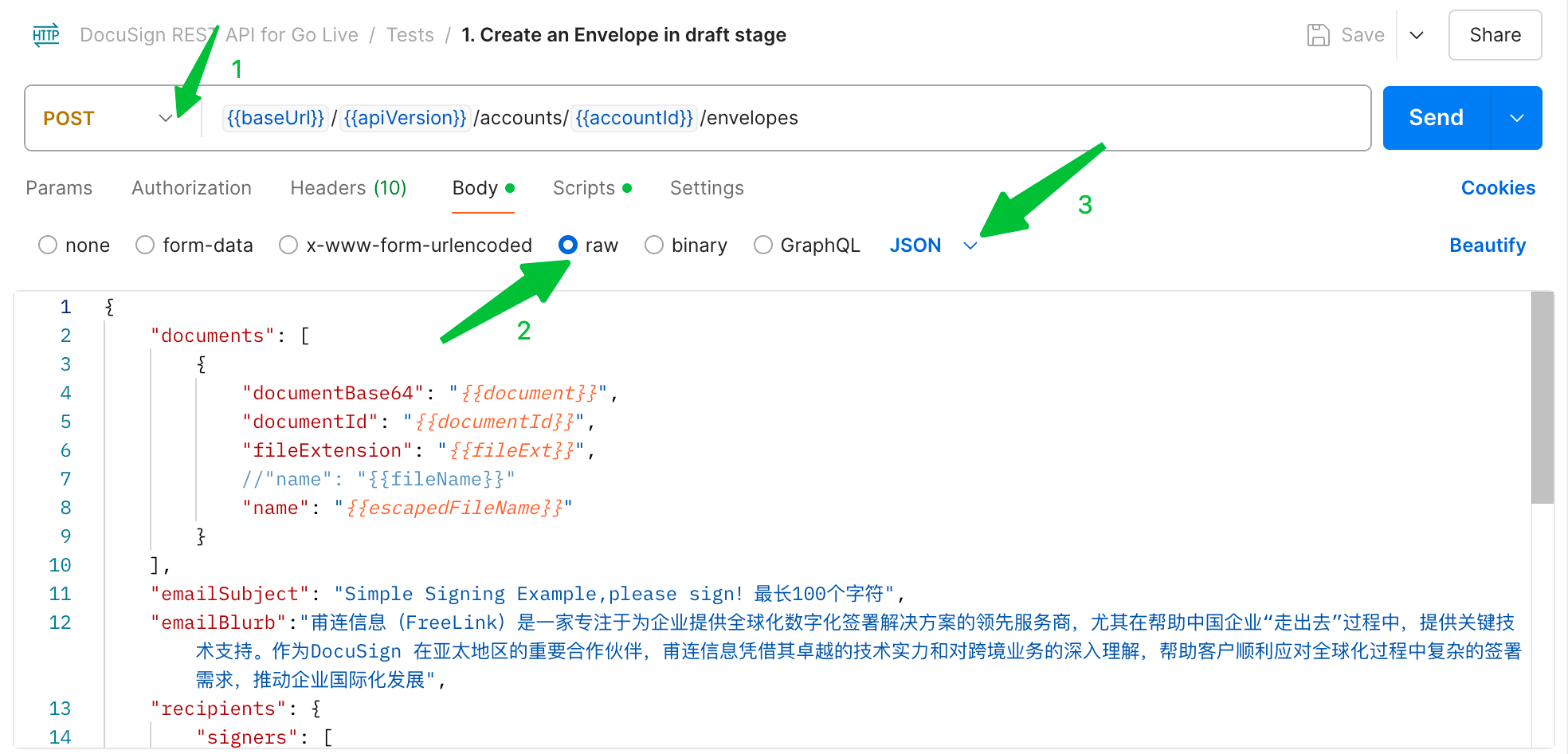I need help with the POST request body for creating a DocuSign envelope. I want to create an envelope using a template and prefill custom fields. Here's my current request body:
{
"templateId": "xxxxxxxxxxxxxxxxxxxxxxxxxxxxxxxxxxxx",
"templateRoles": [
{
"email": "email@gmail.com",
"name": "Recipient Name",
"roleName": "Signer 1"
}
],
"status": "sent",
"customFields": {
"textCustomFields": [
{
"name": "name",
"value": "john"
}
]
}
}
Is this the correct structure for the request body?
Question
Create an envelopp api does not work
 +2
+2Sign up
Already have an account? Login
You can login or register as either a Docusign customer or developer. If you don’t already have a Docusign customer or developer account, you can create one for free when registering.
Customer Login/Registration Developer Login/RegistrationDocusign Community
You can login or register as either a Docusign customer or developer. If you don’t already have a Docusign customer or developer account, you can create one for free when registering.
Customer Login/Registration Developer Login/RegistrationEnter your E-mail address. We'll send you an e-mail with instructions to reset your password.
 Back to Docusign.com
Back to Docusign.com