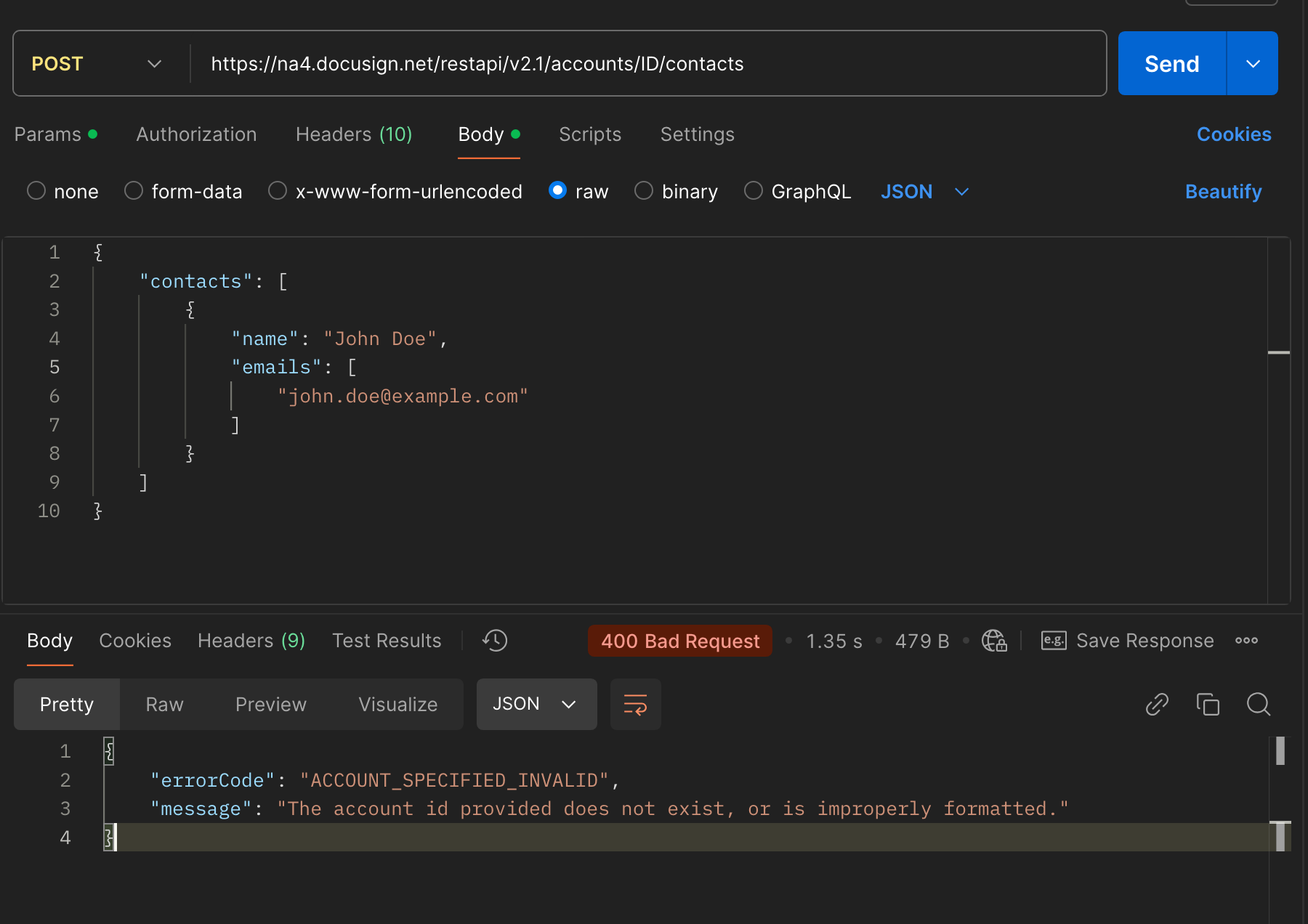I am reaching out regarding an issue with the API endpoint for creating contacts.
When making the following POST request to create a contact:
curl --location 'https://api.docusign.net/restapi/v2.1/accounts/{accountId}/contacts' \
--header 'Content-Type: application/json' \
--header 'Authorization: Bearer {access_token}' \
--data '{
"contacts": [
{
"name": "John Doe",
"emails": [
"john.doe@example.com"
],
"organization": "Example Corp",
"shared": "true"
}
]
}'
We receive the following error response:
{
"errorCode": "ACCOUNT_SPECIFIED_INVALID",
"message": "The account id provided does not exist, or is improperly formatted."
}
However, when the request method is changed to GET and the body is removed, the call works as expected, confirming that the account ID is valid.
Could you please assist in identifying the root cause of this issue? It appears the endpoint is not processing POST requests correctly for contact creation.
Thank you for your time and support.
--
 Back to Docusign.com
Back to Docusign.com