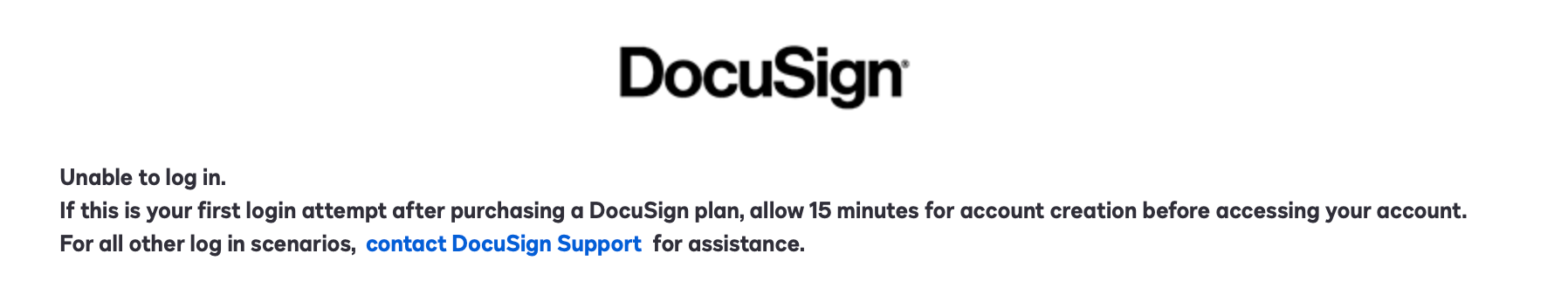In the past few weeks account-d Docusign is broken, it does NOT happen in account DocuSign website. We use Java API and have not changed a single line of code in over a year, but in the past few weeks the MS Word .docx that we send to get signed is showing to everyone the Content Controls that are in the document. This has never happened before, all content controls are hidden in production Docusign and was always hidden on account-d. But now in the past few weeks they are showing, something has broken on account-d.
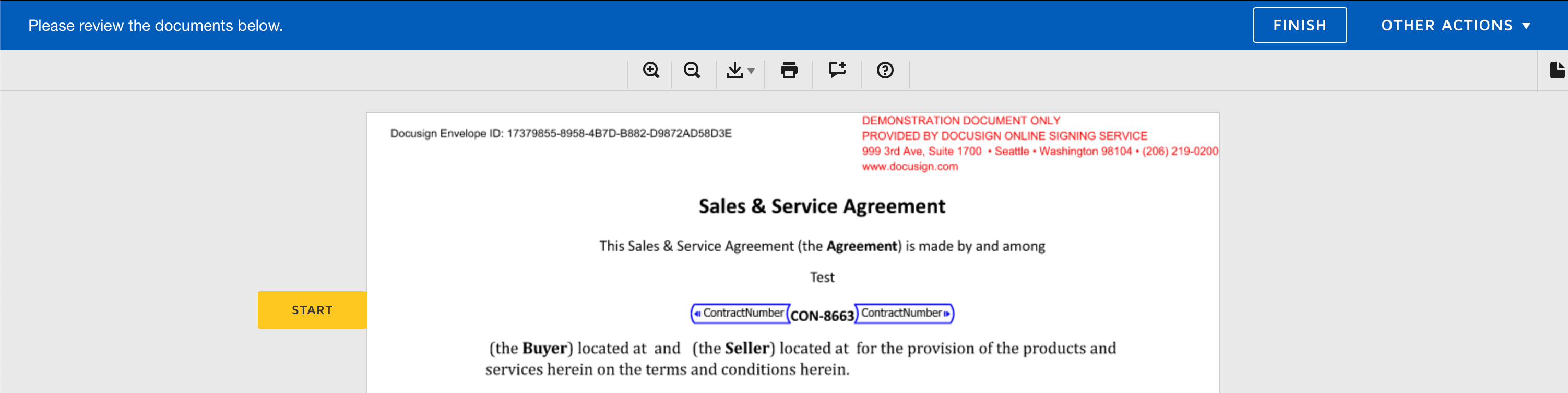
 Back to Docusign.com
Back to Docusign.com