Hi,
I have a question regarding the date format.
I already set up the format to be DD/MM/YYYY. However, it always show the date as MM/DD/YYYY whenever we sign. Even when I change the format, the outcomes are the same.
Can you please advise?
 +2
+2Hi,
I have a question regarding the date format.
I already set up the format to be DD/MM/YYYY. However, it always show the date as MM/DD/YYYY whenever we sign. Even when I change the format, the outcomes are the same.
Can you please advise?
Best answer by JohnSantos
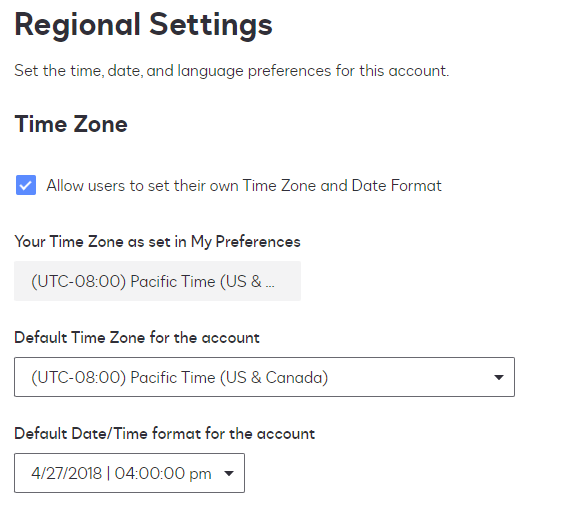
Already have an account? Login
Enter your E-mail address. We'll send you an e-mail with instructions to reset your password.