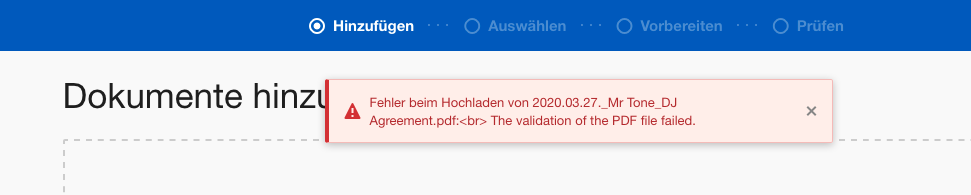Solved
why does it repeatedly state “validation of PDF failed”? how to fix?
why does it repeatedly state “validation of PDF failed”? how to fix?
Best answer by Community Expert
Well the way I troubleshoot is to get information on what created the file, whether its protected through file restrictions or password protection. I then try to open the file and Re-save the file under a new filename which sometimes can show other errors or issues in the application that you are using. Lastly I convert to a Word document and then back to PDF then try to upload again.
Sign up
Already have an account? Login
You can login or register as either a Docusign customer or developer. If you don’t already have a Docusign customer or developer account, you can create one for free when registering.
Customer Login/Registration Developer Login/RegistrationDocusign Community
You can login or register as either a Docusign customer or developer. If you don’t already have a Docusign customer or developer account, you can create one for free when registering.
Customer Login/Registration Developer Login/RegistrationEnter your E-mail address. We'll send you an e-mail with instructions to reset your password.
 Back to Docusign.com
Back to Docusign.com