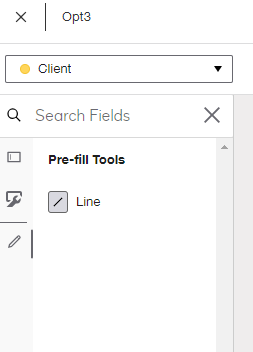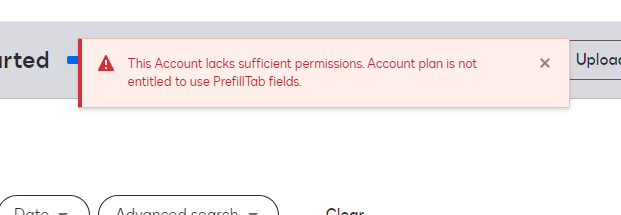I have created some templates and sent some out, but I want to set a few fields to be pre-fill so that I add the detail each time I send out (like company name, price) without changing the template.
When I go to the document, no matter what I di, the only option on the left by the pencil for pre-Fill is to add a line. There is no option to add a pre-fill text box or company name.
Any idea what is wrong?
 Back to Docusign.com
Back to Docusign.com