It’s difficult to believe this hasn’t been asked before, but I can’t find it. I need to limit signatures on a template/PowerForm to DRAW only. The agency for which I’m gathering signatures will not accept any other type of signature. It seems only an “administrator” can apply such a limit, but I am the owner of a BusinessPro account. How can I limit the Signature Adoption Configuration to DRAW only? Thank you.
Solved
Who can set the Signature Adoption Configuration
 +2
+2Best answer by JohnSantos
An Admin for your DocuSign account can adjust this setting. Navigate to Settings → Signing Settings → Signature Adoption Configuration. From there, you can disable the option for style selection and signature upload. Please be aware that this is an account-wide setting, so all envelopes sent from this account will follow the same configuration.
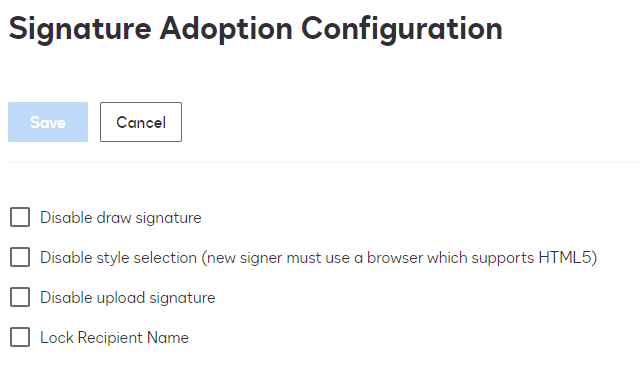
Sign up
Already have an account? Login
You can login or register as either a Docusign customer or developer. If you don’t already have a Docusign customer or developer account, you can create one for free when registering.
Customer Login/Registration Developer Login/RegistrationDocusign Community
You can login or register as either a Docusign customer or developer. If you don’t already have a Docusign customer or developer account, you can create one for free when registering.
Customer Login/Registration Developer Login/RegistrationEnter your E-mail address. We'll send you an e-mail with instructions to reset your password.
 Back to Docusign.com
Back to Docusign.com









