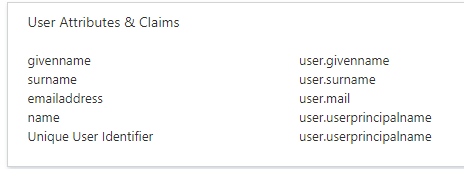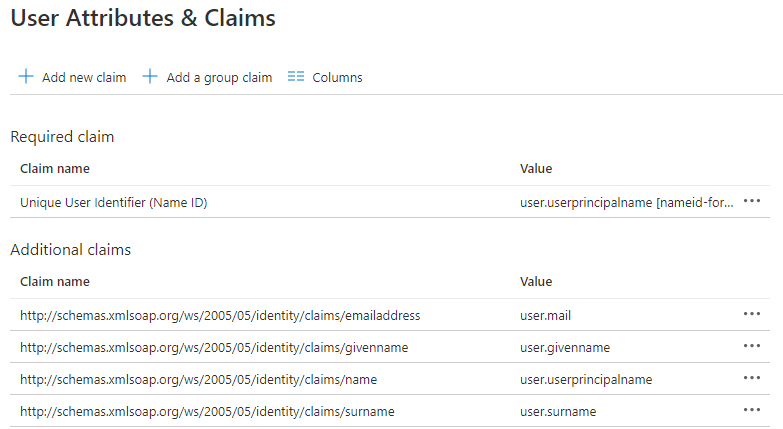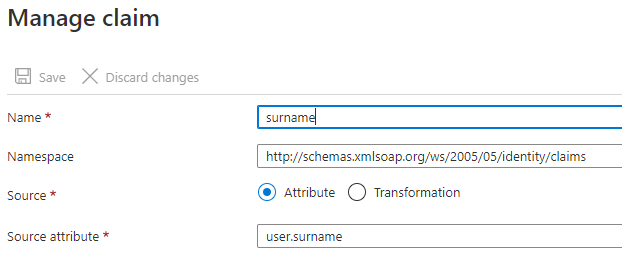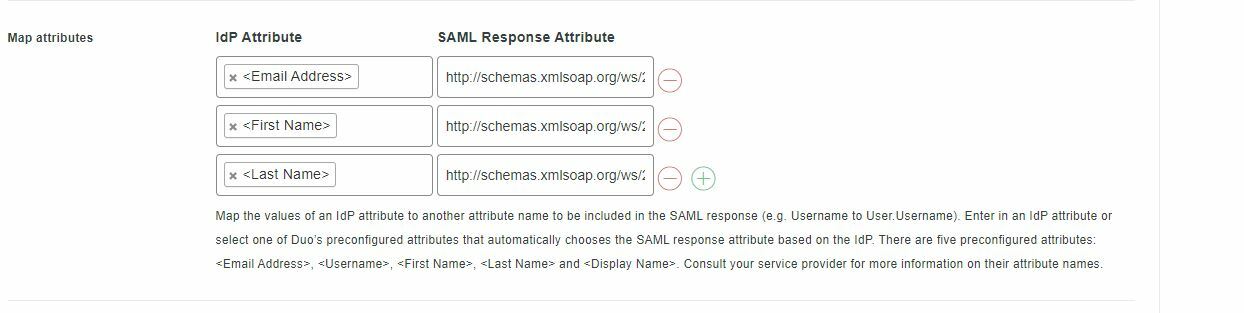Solved
What is the solution for the "The response assertion is missing a required attribute" error faced by our user when she logs in to her Docusign account.
Best answer by Community Expert
We were able to resolve the problem we were having. Not sure if our resolution is specific to us or will help everyone. We had to do a few things.
First (in azure) fill out the user attributes & claims
- givenname - user.givenname
- surname - user.surname
- emailaddress - user.mail
- name - user.userprincipalname
- Unique User Identifier - user.userprincipalname
Next make sure that all users have a first name, last name, and email in the system.
Sign up
Already have an account? Login
You can login or register as either a Docusign customer or developer. If you don’t already have a Docusign customer or developer account, you can create one for free when registering.
Customer Login/Registration Developer Login/RegistrationDocusign Community
You can login or register as either a Docusign customer or developer. If you don’t already have a Docusign customer or developer account, you can create one for free when registering.
Customer Login/Registration Developer Login/RegistrationEnter your E-mail address. We'll send you an e-mail with instructions to reset your password.
 Back to Docusign.com
Back to Docusign.com