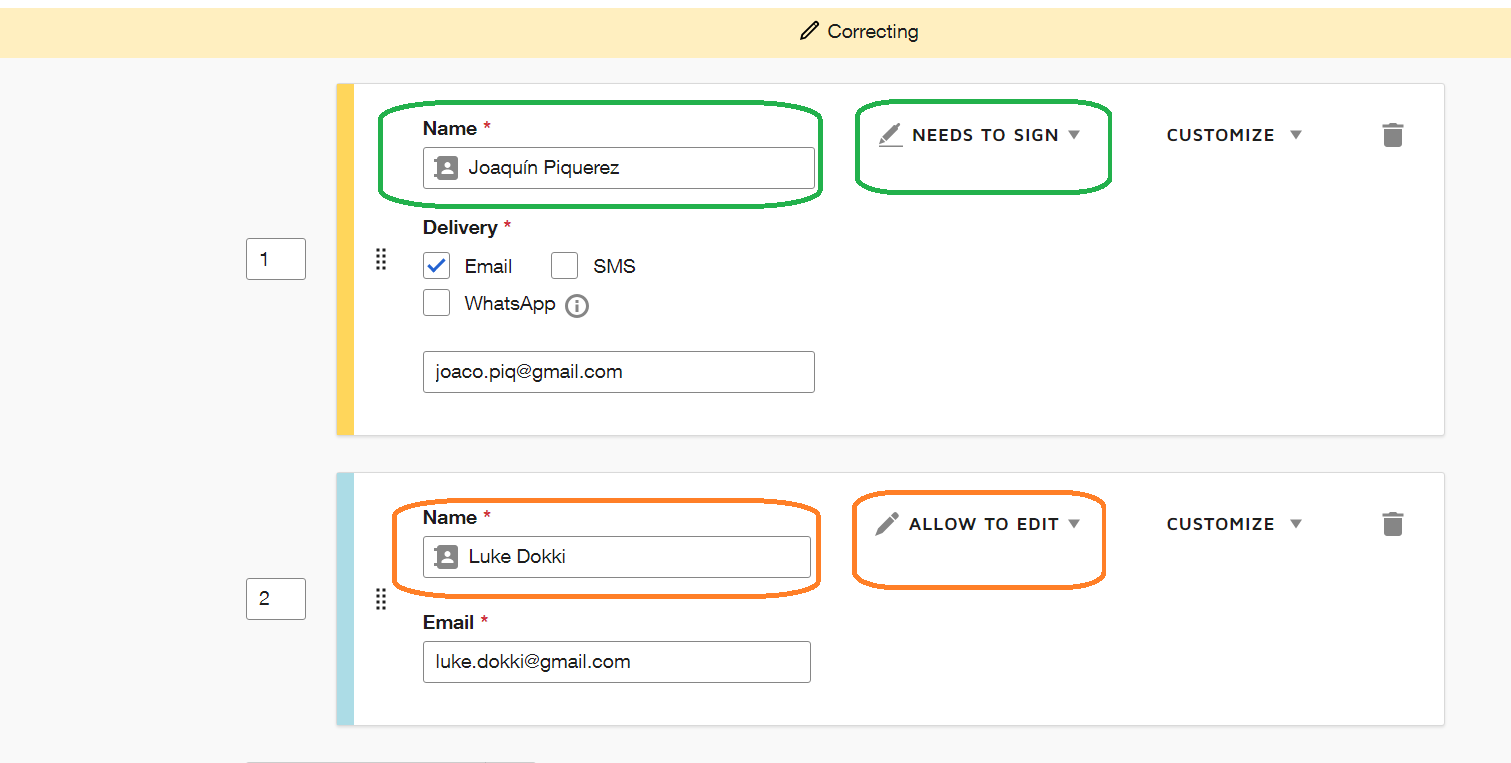We have transitioned to using DocuSign for our employee application process. A problem we have is that there are often errors in the application, like not putting a full name (two last names) or mistyping a letter for a name/address, leaving off an apartment number, and other minor things.
How can we revise an application that has been “signed” by the employee?
 Back to Docusign.com
Back to Docusign.com