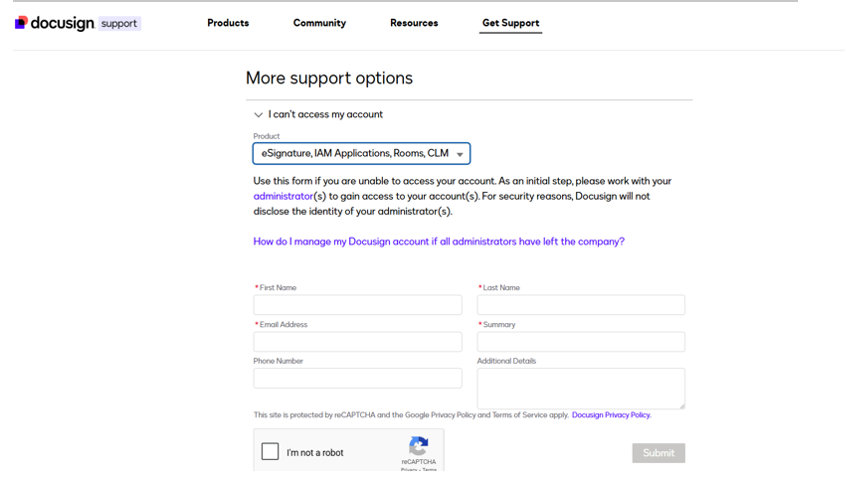I’m unable to edit my user name. I select Actions and then Edit. Response is An error occurred while getting user detail.
user name edit
 +2
+2Best answer by Alejandro.Ramos
Hi
Welcome to the DocuSign Community!
We are glad to have you here and can't wait to help share as much knowledge as possible.
I am sorry to hear that you are unable to edit your user name, but I will help you locate the root cause of the issue.
Are you editing your user profile in Settings>Users>Actions?
If that is the case, try editing it in your user profile instead. You can find this option by clicking the profile picture or initials at the top right corner of the screen and selecting Manage Profile.
You can find detailed steps on this process, here:
Feel free to let us know if you need further assistance with this.
Thank you for using DocuSign, we hope you have a wonderful rest of your day!
Best regards,
Alejandro R. | DocuSign Community Moderator
Please click "Best Answer" below if you find my reply to be a valid solution to your issue!
Sign up
Already have an account? Login
You can login or register as either a Docusign customer or developer. If you don’t already have a Docusign customer or developer account, you can create one for free when registering.
Customer Login/Registration Developer Login/RegistrationDocusign Community
You can login or register as either a Docusign customer or developer. If you don’t already have a Docusign customer or developer account, you can create one for free when registering.
Customer Login/Registration Developer Login/RegistrationEnter your E-mail address. We'll send you an e-mail with instructions to reset your password.
 Back to Docusign.com
Back to Docusign.com