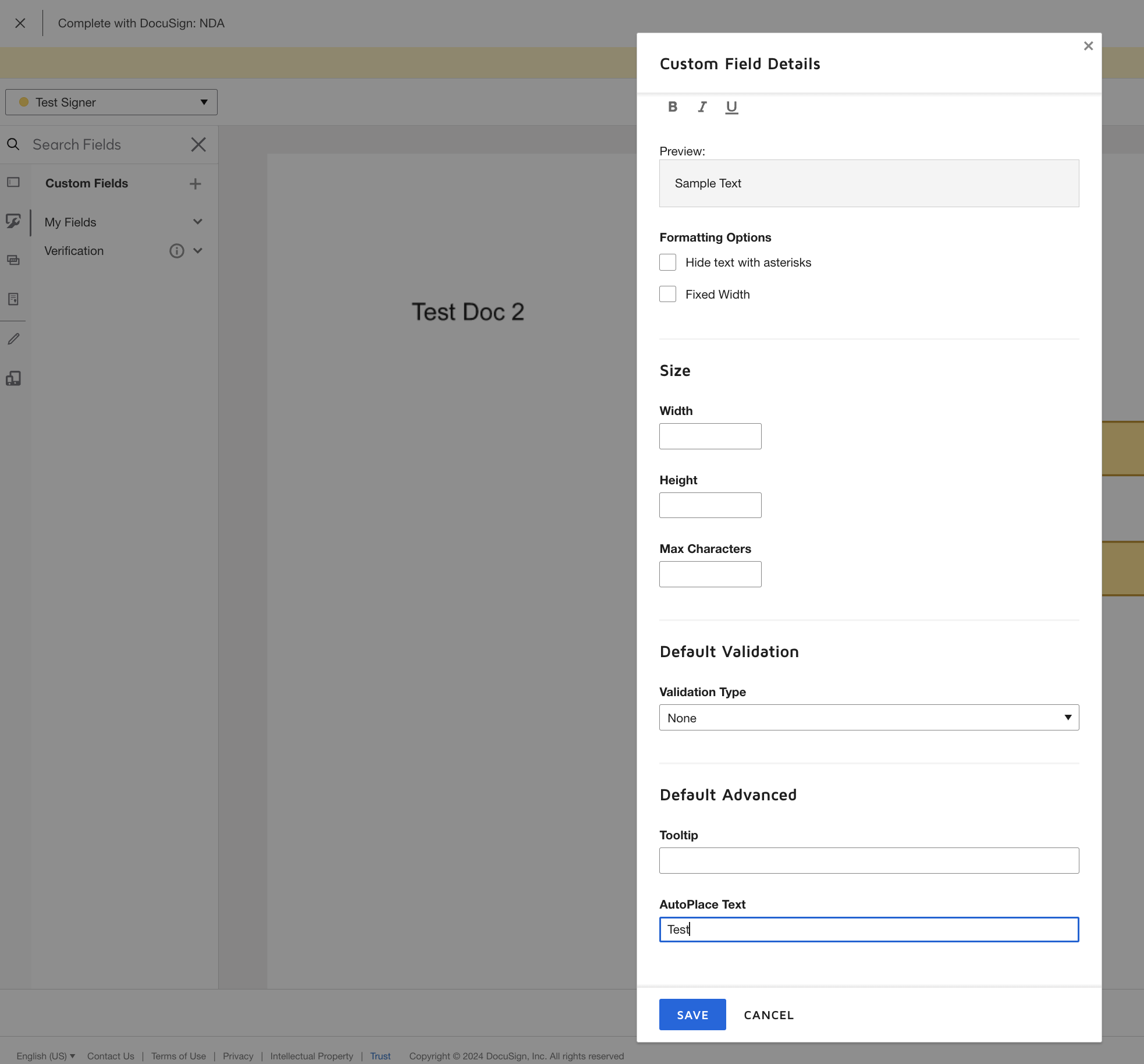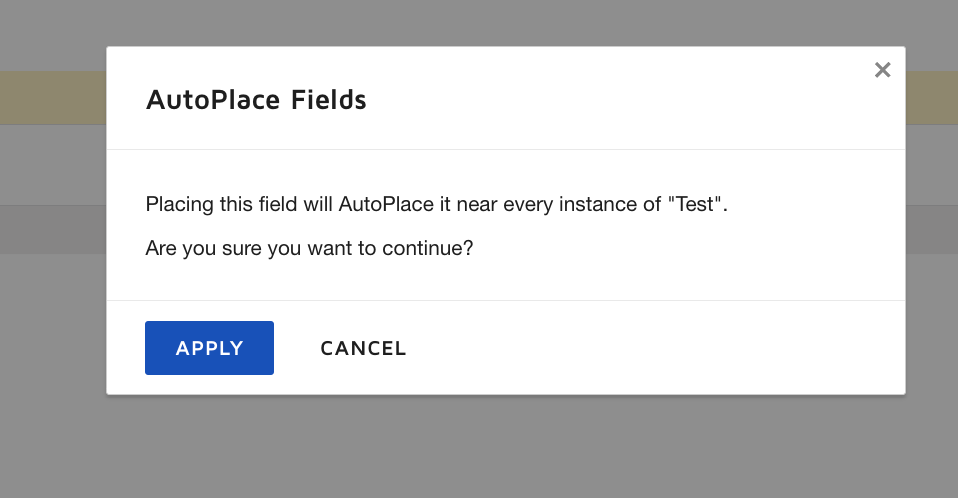Hi all, I have a question that probably has been asked before 😬 but I haven't been able to figure out yet. We currently use AdobeSign for signing documents and that tool offers the use of so called tags in our documents. So in our documents (various layouts) we added tags that are automatically recognized by Adobe where to put the signature fields. This is an example: {{SigB_es_:signer1:signatureblock}}.
We will move to DocuSign and need to amend all our documents, but I haven't been able to figure out how this works in DocuSign. Can someone guide me in the right direction how to set this up? I've read multiple articles on the Support pages but I haven't managed to get it working. Thanks in advance for the help.
 Back to Docusign.com
Back to Docusign.com