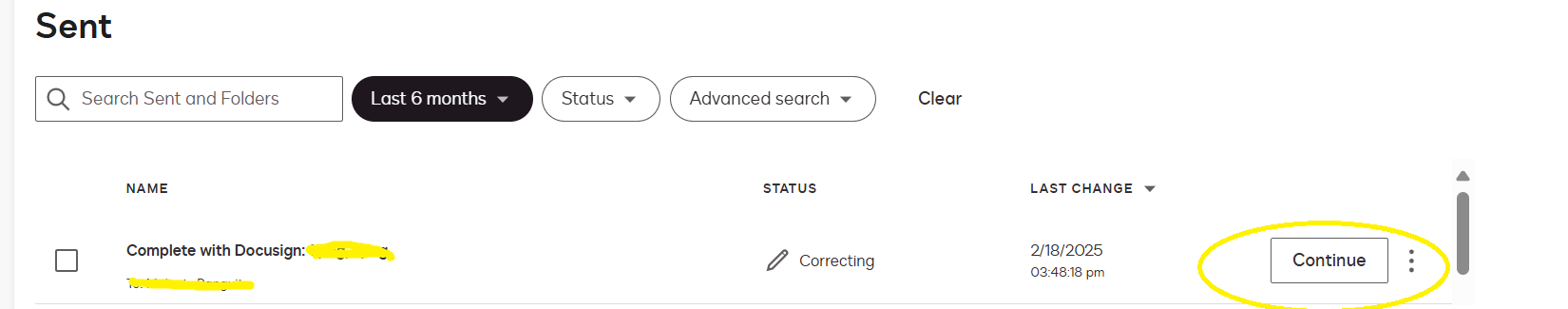I sent an envelope to 3 users to sign, but accidentally typed one email incorrectly and it bounced back as a “Delivery Failure.” The first user signed, but I need to correct the second users email address.
When I am on my homepage, I can see the envelope under Agreement Activity section, but when I click “Correct” to the right of the envelope, it brings me to the inbox page and I receive the message “Unable to Access the Envelope.” From the “Sent” folder, I can see the envelope, but there is no option to correct.
Any ideas on how to correct this?
 Back to Docusign.com
Back to Docusign.com