Hi @Daniel !
I’m sorry you’re facing this difficulty to log in on the Support Center! The expected behavior is to use the exact same user + password from your Docusign platform to log in to our Support Center.
There is an alternative method to create a case on the Support Center without login. You can access this page https://support.docusign.com/s/contactSupport?language=en_US, then click on “I can’t reset my password or don’t have an account” under More Support Option, select the product (probably eSignature) and fill the form with your information - if it’s possible, include the account number.
On this same page, there is also another option to call customer support directly.
Let me know if this option works for you!
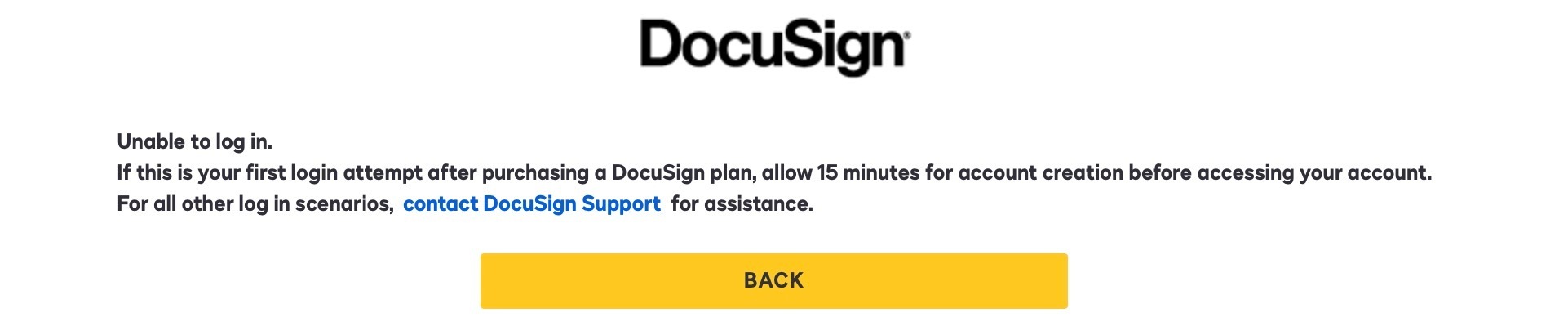
 Back to Docusign.com
Back to Docusign.com






