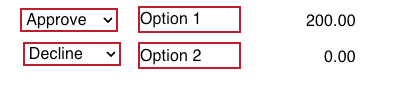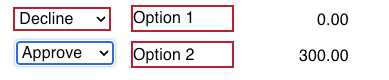I am creating templates that will have multiple pricing options for the customer to Approve or Decline various scopes. I was asked if I can get a total. I can….but then the question is if a customer declines or approves the total wouldn’t be accurate, if declining one scope.
How do I setup the form? There may be a better way to put this together but below is an easy example with 2 items from the customer side.
 Back to Docusign.com
Back to Docusign.com