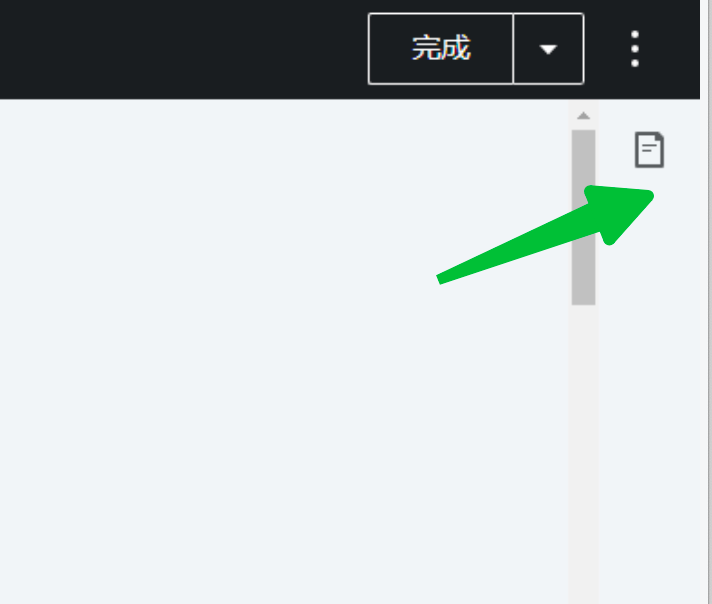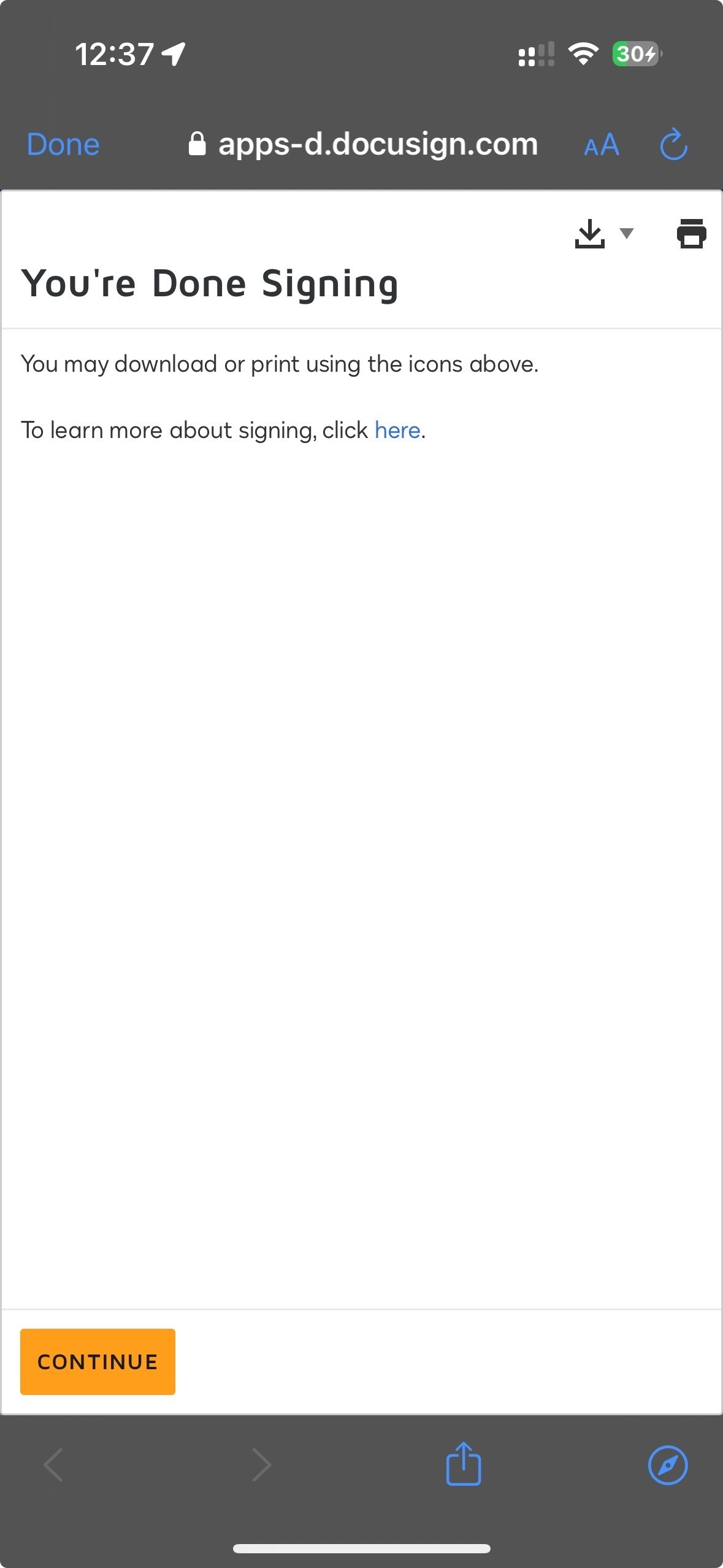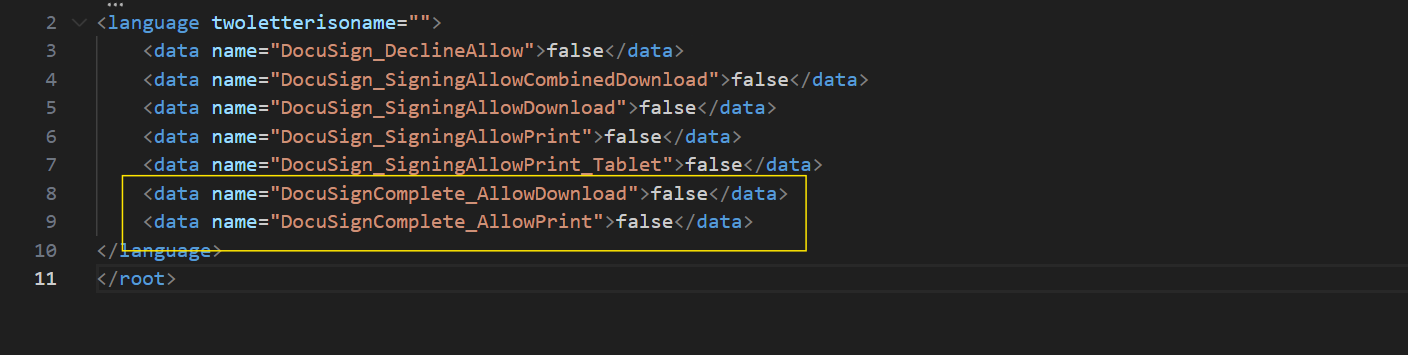Hello,
I want to hide the download & print button from the post signing experience screen. I have updated the signing resource XML file by marking DocuSign_SigningAllowDownload & DocuSign_SigningAllowPrint as false. (referred : DocuSign Signing Resource File Guide)
As mentioned, these buttons won’t be hidden from recipients who hold an account within DocuSign but I’m able to see the Download & Print buttons on the popup window & don’t have an account within DocuSign.
Any help appreciated.
Regards & thanks,
Mehul Shah
 Back to Docusign.com
Back to Docusign.com